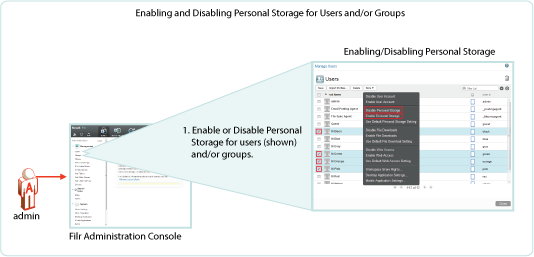9.2 Enabling Personal Storage
Personal storage can be enabled for all users on the Filr system or on individual users and/or groups level, as fits your organization’s needs and illustrated in the following sections.
9.2.1 Personal Storage for All LDAP Users
If personal storage is enabled, then space is allocated to users for personal storage. Figure 9-2 illustrates how to enable personal storage for all of the LDAP users on the Filr site.
After enabling personal storage for everyone, you can then use the > and/or > menu to disable or modify personal storage settings for individual users and/or groups.
Alternatively, you can choose to not use this dialog at all, but rather enable personal storage for only specific users or groups by using the > and/or > menu.
For an overview of personal storage disk space quotas, see Section 9.3, Restricting Disk Space Usage.
Figure 9-2 Enabling Personal Storage for All Users
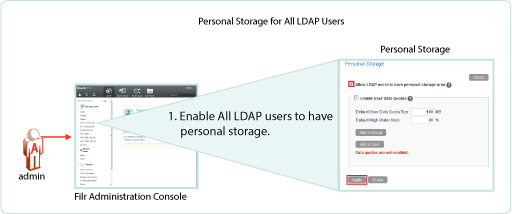
9.2.2 Personal Storage for Individual Users and/or Groups
In Filr 1.0 you had to enable personal storage globally before adjusting the individual personal storage settings.
Filr 1.1 doesn’t require the global setting but lets you directly enable personal storage for individual users and/or groups as illustrated in Figure 9-3.
For an overview of personal storage disk space quotas, see Section 9.3, Restricting Disk Space Usage.
Figure 9-3 Setting Default and Individual Storage Quotas