1.2 Filr Features and Functionality
Figure 1-2 shows Filr’s main features in the context of your existing network infrastructure. The table that follows the figure briefly describes each feature and how all of the components shown fit together to provide Filr services.
Figure 1-2 What Filr Provides
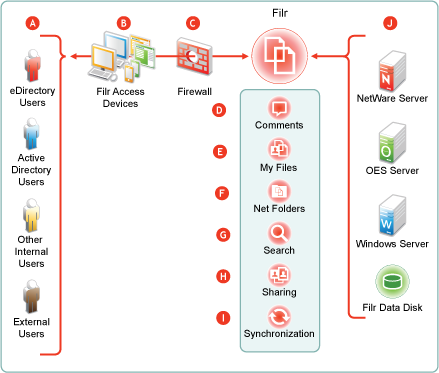
|
Letter |
Details |
|---|---|

|
|

|
Filr lets users access files and folders through the following:
|

|
Filr is designed to work with your security infrastructure. Your firewalls continue to protect your data while Filr provides access to it from practically anywhere. For more information, see |

|
Filr lets users collaborate by supporting user comments on files and folders. For more information, see Filr Comments. |

|
Filr lets users access their personal files and folders on either or both traditional home directories and local Filr storage. For more information, see My Files (Personal Storage). |

|
Filr lets users access your organization’s files and folders that were previously available only through mapped drives. For more information, see Net Folders. |

|
Filr lets users search for files and folders that they have rights to access. If indexing is enabled on a folder, they can search within the content of the folder’s files as well. For more information, see Filr Search Appliance—Accessibility, and Searchability. |

|
Filr lets users share files in Net Folders, and files and folders in My Files, with internal and external users. For more information, see Sharing through Filr. |

|
Filr lets you synchronize eDirectory and Active Directory users as well as files and folders according to your organization’s needs. For more information, see Filr Synchronization. |

|
Filr provides access to storage on Novell file servers, Windows file servers, and personal storage on the Filr appliance. |