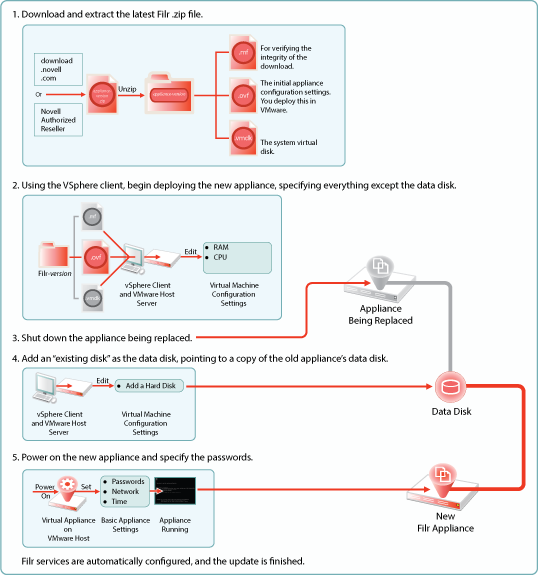3.3 Updating Appliances
Filr and Search appliances are updated by simply installing a new appliance system disk and linking it to the existing data disk, as illustrated in Figure 3-2.
IMPORTANT:While performing an upgrade, be sure to consult the detailed instructions in Upgrading Filr
in the Filr 2.0: Installation and Configuration Guide. A successful upgrade depends on following sub-tasks that are not illustrated here, such as the order in which appliances are shut down and then restarted.
Figure 3-2 Updating a Filr or Search Appliance