1.8 Joining a Meeting
Attendees do not need to be a Novell Conferencing member to attend a Web meeting.
Attendees cannot join a meeting if the host has not started the meeting.
1.8.1 Joining a Public Meeting
For a public meeting in Novell Conferencing, anyone who has received the meeting URL or an e-mail about the meeting can join the meeting.
-
Do one of the following:
-
Click the meeting link in the e-mail you were sent.
-
Copy and paste the unique meeting URL you received into a browser.
-
-
Specify your display name (the name that is displayed to others in the Web meeting) and click .
1.8.2 Joining a Private Meeting
A private meeting in Novell Conferencing occurs when the host has set up a meeting key that attendees must have in order to enter the meeting. The meeting key is displayed in the e-mail that the host sends to the invitees, or the host can send it along with the meeting URL.
-
Do one of the following:
-
Click the meeting link in the e-mail you were sent.
-
Copy and paste the unique meeting URL you received into a browser.
-
-
In the field of the Join Meeting dialog box, specify the meeting key.
-
Click .
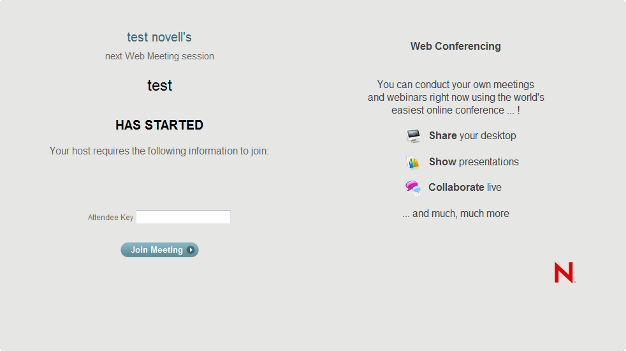
-
Specify your display name (the name that is displayed to others in the Web meeting) and click .