35.3 Viewing Command Status of the SSL VPN Server
Use the Command Status page to view the command status of the selected SSL VPN server.
-
In Administration Console, click > [Server Name] > .
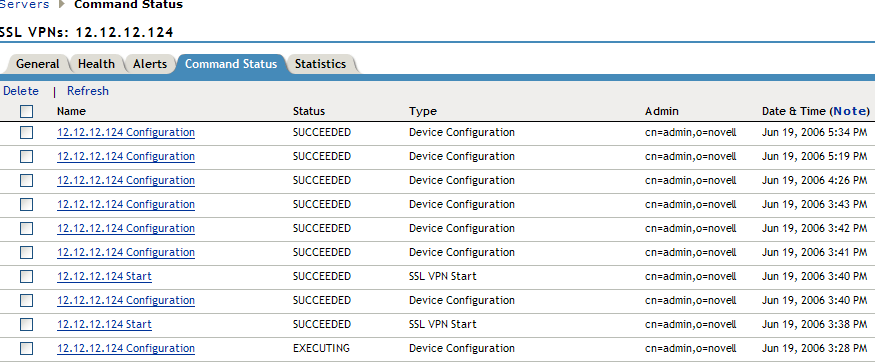
This page lists the command and the following information about the command:
-
Name: Contains the display name of the command. Click the link to view additional details about the command. For more information, see Section 35.3.1, Viewing Command Information.
-
Status: Specifies the status of the command. Some of the possible states of the command include , , , and .
-
Type: Specifies the type of command.
-
Admin: Specifies if the system or a user issued the command. If a user issued the command, the DN of the user is displayed.
-
Date & Time: Specifies the local date and time the command was issued.
-
-
To delete a command, select the check box for the command, then click . The selected command is cleared.
-
To update the current cache of recently executed commands, click .
-
Click to close the Command Status page.
35.3.1 Viewing Command Information
To view configuration of individual commands:
-
In Administration Console, click > [Server Name] > The command status page is displayed.
-
Click the command to get a detailed information on the command. The Server Configuration scheduled command page is displayed.
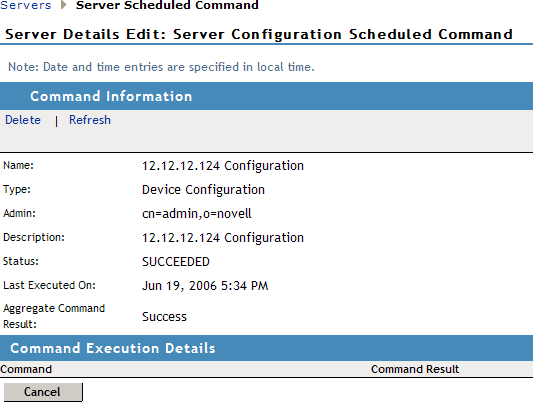
You can perform the following actions:
-
Delete: To delete a command, click . Click in the confirmation dialog box.
-
Refresh: To update the current cache of recently executed commands, click .
-
-
Click to return to the command status page.