9.1 Uninstalling the Identity Server
Uninstalling the Novell Identity Server (NIDS) on your Linux box is a two-step process:
9.1.1 Deleting NIDS References
As part of the full NIDS uninstallation process, you must delete the Identity Server from the Administration Console. The Identity Server must first be removed from the cluster configuration, then it can be deleted from the Administration Console. You must do this before removing the software from the machine.
-
In the Administration Console, click Devices > .
-
Select the Identity Server you are going to delete, then click .
-
When the server’s health turns red, select the Identity Server, click , then click .
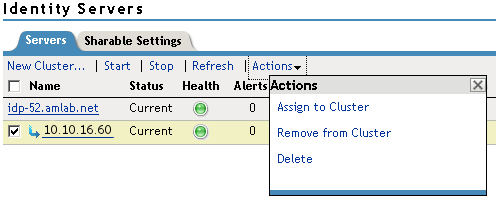
-
Update the cluster configuration.
-
Select the Identity Server that you are going to uninstall, then click > .
-
Continue with Section 9.1.2, Uninstalling NIDS.
9.1.2 Uninstalling NIDS
-
On your NIDS machine, insert the Access Manager installation CD.
-
Navigate to the novell-access-manager-3.x directory.
-
Enter ./uninstall.sh to initiate the uninstallation script.
-
Enter to uninstall all Novell Access Manager components.
All Access Manager components are removed from the server.