7.1 Viewing General Status Information
To view information about the current status of all J2EE Agents.
-
In the Administration Console, click > .
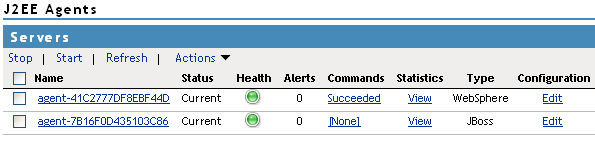
The table contains general information about each installed agent.
Column
Description
Displays a list of all the J2EE Agents that can be managed from this console. Click the link of a particular agent to view or modify its general details. For more information, see Section 7.5, Viewing Platform Information.
Indicates the configuration status of the agent. Possible states are pending, update, and current.
-
Current indicates that all configuration changes have been applied.
-
Update indicates that a configuration change has been made, but not applied. Click this link to apply the changes. You can select to have the agent read its complete configuration file (all configuration). When the embedded service provider (ESP) logging settings have been modified on the Identity Server, the update logging settings option is available.
-
Pending indicates that the agent is processing a configuration change, but has not completed the process.
Indicates whether the J2EE Agent is functional. Click the icon to view additional information about the operational status of an agent. For more information, see Section 7.6, Managing the Health of an Agent.
Indicates whether any alerts have been sent. If the alert count is non-zero, click the link for additional information. For more information, see Section 7.7, Managing Alerts.
Indicates whether any commands are pending. Click the link to view more information. For more information, see Section 7.8, Viewing the Status of Recent Commands.
Provides a link to the statistic pages. For more information, see Section 7.9, Viewing Statistics.
Indicates the type of agent: JBoss, WebLogic, or WebSphere.
Provides a link to the configuration page. For more information, see Section 4.0, Configuring the Basic Features of the J2EE Agent.
-
-
To view information about one of the displayed options, click the link or the icon.
-
To update the list of agents and their health status, click .