6.0 Protecting Multiple Resources
This section describes how to create multiple resources for the various Access Gateway components, including a cluster of Access Gateways. Figure 6-1 illustrates the relationships that Access Gateways, reverse proxies, proxy services, Web servers, and protected resources have with each other when two Access Gateways are members of a cluster.
Figure 6-1 Hierarchical View of the Access Gateway Configured Objects
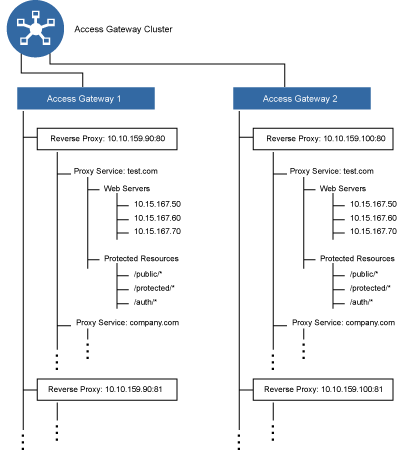
In Figure 6-1, Access Gateway 1 and Access Gateway 2 have the same configuration except for the reverse proxy listening address. They share the other configuration settings because they are members of an Access Gateway cluster. This section explains how to create a group of Web servers, how to add multiple proxy services and reverse proxies to an Access Gateway, and how to manage a cluster of Access Gateways.