14.6 Monitoring Identity Server Statistics
The Statistics page allows you to monitor the amount of data and the type of data the Identity Server is processing. You can specify the intervals for the refresh rate and, where allowed, view graphic representations of the activity.
-
In the Administration Console, choose > .
-
In the column, click .
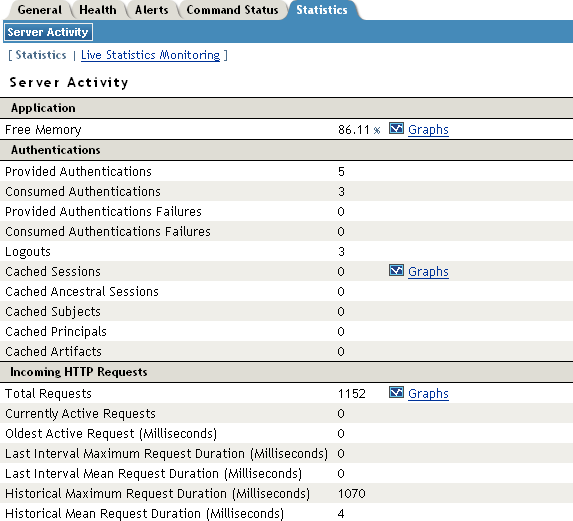
-
Click either of the following options:
Statistics: Select this option to view the statistics as currently gathered. The page is static and the statistics are not updated until you click .
Live Statistics Monitoring: Select this option to view the statistics as currently gathered and to have them refreshed at the rate specified in the field.
-
Review the following statistics:
-
Click to return to the Servers page.
14.6.1 Application
14.6.2 Authentications
14.6.3 Incoming HTTP Requests
Incoming HTTP requests are divided into three categories: active, interval, and historical. As soon as a request is complete, it is placed into the interval category. The interval represents the last 60 seconds of processed requests. At the completion of the 60-second interval, all requests in the interval category are merged into the historical category.
14.6.4 Outgoing HTTP Requests
Outgoing HTTP requests are divided into three categories: active, interval, and historical. As soon as a request is complete, it is placed into the interval category. The interval represents the last 60 seconds of processed requests. At the completion of the 60-second interval, all requests in the interval category are merged into the historical category.
14.6.5 Liberty
14.6.6 SAML 1.1
14.6.7 SAML 2
14.6.8 WSF (Web Services Framework)
14.6.9 Clustering
An authoritative server is the cluster member that holds the authentication information for a given user session. For a request associated with a given session to be processed, it must be routed (“proxied”) to the authoritative cluster member. If an L4 switch causes a request to go to a non-authoritative cluster member, that cluster member proxies the request to the authoritative cluster member.
When a request is received, a cluster member uses multiple means to determine which cluster member is the authoritative server for the request. It looks for a parameter on the query string of the URL indicating the authoritative server. It looks for an HTTP cookie, indicating the authoritative server. If these do not exist, the cluster member examines the payload of the HTTP request to determine the authoritative server. Payload examinations result in immediate identification of the authoritative server or a user session ID or user identity ID that can be used to locate the authoritative server.
If a user session ID or user identity ID is found, the ID is broadcast to all cluster members asking which member is the authoritative server for the given ID. The authoritative server receives the broadcast message, determines that it indeed holds the given session or user, and responds accordingly.
The higher the number of proxied requests, the lower the performance of the entire system. Furthermore, the higher the number of payload examinations and ID broadcasts, the lower the performance of the entire system. If these numbers are high, verify the configuration of the L4 switch. Make sure that the session persistence option is enabled, which allows clients to be directed to the same Identity Server after they have established a session.