7.6 Viewing the Command Status of the SSL VPN Server
Use the Command Status page to view the command status of the selected SSL VPN server.
-
In the Administration Console, click > [Server Name] > .
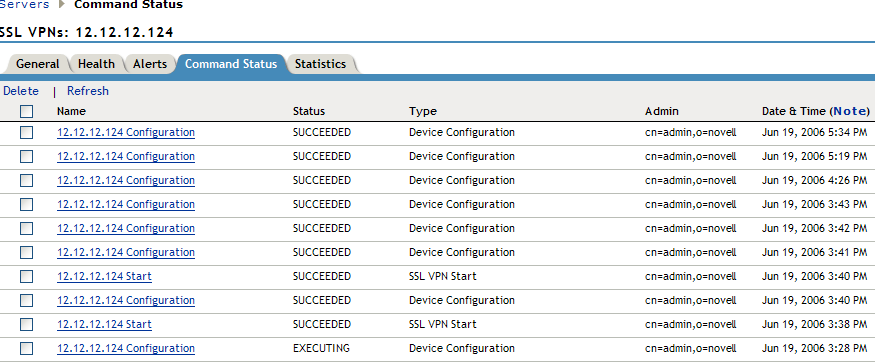
This page lists the command and the following information about the command:
Name: Contains the display name of the command. Click the link to view additional details about the command. For more information, see Section 7.6, Viewing the Command Status of the SSL VPN Server.
Status: Displays the status of the command. Some of the possible states include , , , and .
Type: Displays the type of command.
Admin: Indicates if the system or a user issued the command. If a user issued the command, the DN of the user is displayed.
Date & Time: Displays the local date and time the command was issued.
-
To delete a command, select the check box for the command, then click . The selected command is cleared.
-
To update the current cache of recently executed commands, click .
-
Click to close the Command Status page.
7.6.1 Viewing Command Information
To view configuration of individual commands:
-
In the Administration Console, click > [Server Name] > The command status page is displayed.
-
Click the command to get a detailed information on the command.
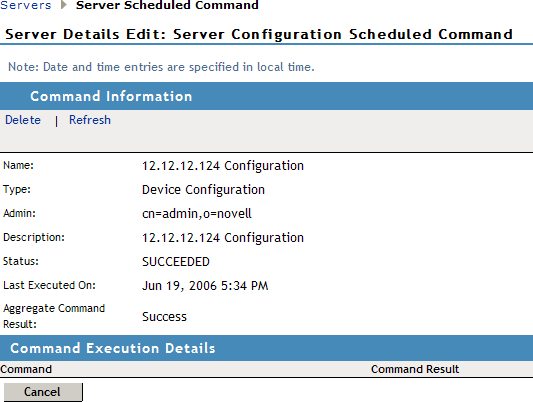
You can perform the following actions:
Delete: To delete a command, click . Click in the confirmation dialog box.
Refresh: To update the current cache of recently executed commands, click .
-
Click to return to the command status page.