1.3 Key Concepts of Archive and Version Services
Novell Archive and Version Services for NetWare saves versions of user files at scheduled intervals, stores file versions in an archive database, and makes file versions available on demand to users. Novell Open Enterprise Server installs Novell Archive and Version Services by default as part of the NetWare Basic install. However, the service does not run until you configure and start it. For information, see Section 7.0, Installing and Configuring New Archive Servers.
It is important to understand several key concepts and tools:
1.3.1 The Archive Server
The archive server runs Novell Archive and Version Services for NetWare, which includes the following services:
-
Controlling the versioning process
-
Providing the storage resources for the archive database
-
Organizing and hosting the archive database
-
Allowing users to search and restore file versions
An archive server and the volumes it serves reside in the same Novell eDirectory™ tree.
Novell Archive and Version Services supports several storage topologies, as shown in the following figure. Because file versions are transferred in decrypted format, the archive server should reside behind the corporate firewall. Any transfer of files during file versioning or restoration should occur over a secure connection such as a virtual private network (VPN). The volumes with files to be versioned can reside on local or remote servers and in single or clustered configurations.
For information, see Planning for Archive and Version Services.
Figure 1-1 Example of Storage Topologies Supported by Novell Archive and Version Services
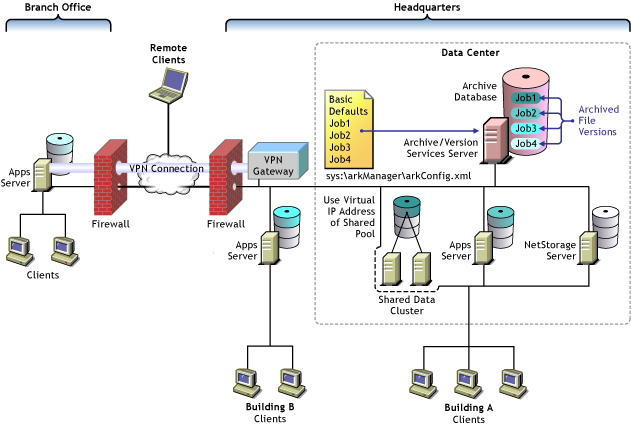
1.3.2 The Archive Database and ArkSQL
The archive database resides on the archive server. Novell Archive and Version Services 2.1 for NetWare uses a MySQL* server to organize and host file versions in the archive database. MySQL is an open source, structured query language (SQL) database. The sys:\arkManager\ArkSQL.cnf file is the configuration information for ArkManager’s MySQL instance on the MySQL server. This guide refers to that instance of MySQL as ArkSQL.
1.3.3 Upgrade
Archive and Version Services 2.0 is upgraded to Archive and Version Services 2.1on upgrading the NetWare 6.5 SP 6 server to NetWare 6.5 SP7 server.
1.3.4 ArkManager and the ArkConfig.xml File
ArkManager is the software component in Archive and Version Services that manages the versioning, archiving, and file version management processes. For each archive server, you must configure the server’s basic properties, optionally configure default job settings, and configure properties for one or more individual jobs. Basic properties include details about the archive server and database. Default job properties specify the property settings to use instead of property settings specific to a particular job. An individual job specifies the property settings to use when archiving file versions for a specified volume that resides in the same eDirectory tree as the archive server. The ArkManager configuration information resides in the sys:\arkManager\arkConfig.xml file.
The Archive Versioning plug-in for Novell Archive and Version Services allows you to configure server, defaults, and job settings and to manage jobs. For information, see Configuring Jobs in iManager.
To configure versioning jobs using the sys:\arkManager\arkConfig.xml file, see Configuring Jobs in ArkConfig. For detailed information about ArkManager XML elements, see XML Elements and Attributes for ArkConfig.
1.3.5 Versioning Jobs
A versioning job captures copies of eligible files on a specified source volume at specified intervals. Eligible files are those that exist in the source volume at the time the volume is versioned, meet the general versioning criteria, and pass any administrator-specified filtering criteria. You can define only one job for a given source volume.
Each job identifies the settings for the following properties. For details, see Section 3.4, Understanding Job Properties.
Table 1-1 Overview of Job Properties
1.3.6 Job Schedules
You must establish a schedule for each versioning job that meets users’ requirements for file versioning, given limited storage and bandwidth resources. Versioning occurs for eligible files at scheduled intervals, called epochs. In Novell iManager, you can also manually pause versioning jobs and run jobs on demand, as needed.
A file’s lifetime must span the end of an epoch to be versioned. Only files that exist when the versioning occurs are eligible to be versioned. If a user creates and deletes a file within the epoch, it cannot be versioned.
For more information, see Section 3.4.3, Run Schedule.
1.3.7 File Versions
File versions are actual copies of files taken at scheduled intervals, as determined by the administrator. No matter how many changes users makes to files during an epoch, only those eligible files that exist at the end of the epoch are saved.
Novell Archive and Version Services 2.1 for NetWare can use NSS pool snapshot technology to capture point-in-time copies of all files, even if the file is in use when the versioning process begins. If the snapshot option is not used, the versioning process captures only eligible files that are not deleted and not exclusively opened at the time.
User needs and limited storage and bandwidth resources are key considerations for setting the criteria to determine which files are eligible for versioning. Files can be filtered to include or exclude source files, according to their path, file extension, or filename patterns. If a user’s files meet the filtering criteria, they are eligible for versioning. For information, see Section 3.4.5, Filter.
Users do not have direct control over which of their files get versioned, when the versioning occurs, or the state of their files when the epoch ends and the copy is made. Users can access files natively with the NSS File Version Utility on a Windows 2000/XP/2003 desktop, or they can access their file versions at any time and from anywhere using the NetStorage Archive function. For information, see the OES2: Novell Archive and Version Services 2.1 User Guide.
1.3.8 Delete Policy
The Delete Policy determines when and which of a job’s file versions to automatically delete from the archive database. Versioned files can have a limited lifetime in the archive. You optionally configure a job’s Delete Policy to set the maximum keep time and the maximum number of versions to retain. The Delete Policy can allow indefinite retention of at least one most recent versioned file.
For more information, see Section 3.4.4, Delete Policy.
1.3.9 Archive Versioning Plug-In for Novell iManager
After you configure your archive server and its versioning jobs, you can use the Archive Versioning plug-in for Novell iManager to manage those jobs. You can start and stop jobs, view a list of jobs, and view information about jobs, such as their current status, configuration details, and run schedules. You can also view the ArkManager log, which lists all normal, warning, and error messages for each job on the archive server.
For information, see Section 8.2, Accessing the Archive Versioning Plug-In in iManager.
1.3.10 NSS File Version Utility
The NSS File Version Utility provides convenient and direct access in a native Windows environment to archived versions of user files. The utility integrates with a Windows Explorer desktop to provide a Versions option, which allows users to view recent versions of their files in the archive database and restore the desired file. Users select the desired version of the file, then click to download the file locally or to restore the file version to a network storage location.
The NSS File Version Utility is available on the welcome page on the Novell Open Enterprise Server Products CD. For information about using the utility, see the OES2: Novell Archive and Version Services 2.1 User Guide.
1.3.11 NetStorage Archive Function
File versions reside in the archive database on the archive server. Users can restore file versions from the archive database at any time from anywhere using the Archive function in Novell NetStorage. Using the NetStorage interface in the enterprise portal, a user views a list of available versions of a file. The user simply selects the previous version of the file, then clicks to download the file version to a specified location where the user has the necessary permissions.
If a user restores the file version to a NetWare NSS storage location, the archive server recovers the file version and all the rights and metadata about the file. If a user opts to download the file version elsewhere, the file is saved as a new file, without the prior rights and associations.
For information, see the OES2: Novell Archive and Version Services 2.1 User Guide.