7.11 Configuring and Managing Native File Access for UNIX
This section explains how to configure and manage Native File Access for UNIX Services. It includes information on the following:
7.11.1 Configuration Methods
Configure Network Information Services either using ConsoleOne, or by setting the file-based configuration parameters of the various components.
ConsoleOne Configuration
Make sure that ConsoleOne 1.3.4 is installed on the server during the NetWare 6.5 install.
IMPORTANT:Before starting ConsoleOne, ensure that you run NFSSTART on the server that you want to administer.
To start ConsoleOne from the client:
-
Start ConsoleOne from the server where Native File Access for UNIX is installed.
-
Click , then click the login toolbar icon.
-
Specify the tree name, context name, authorized username, and authorized password.
-
Click .
-
Specify the or , then click .
IMPORTANT:To log in successfully, make sure that your file server name and hostname are the same and that you have logged in to the tree of the server you want to administer. Administering NetWare NFS Services 3.0 on NetWare 5.1 from ConsoleOne on NetWare 6 is not supported.
Figure 7-2 Native File Access for UNIX Objects
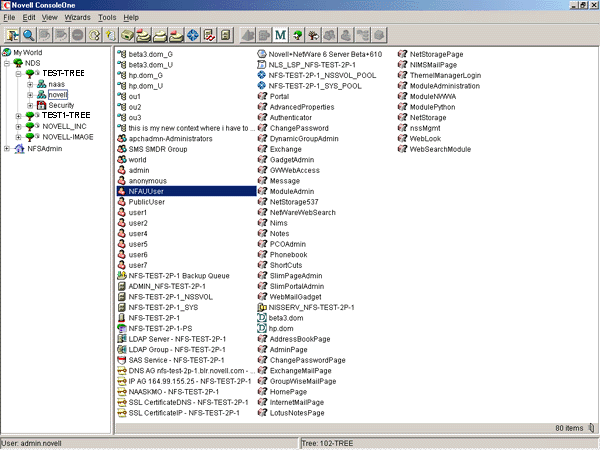
WARNING:After the Native File Access for UNIX installation, the objects NFAUWorld group object NFAUUser and NISSERV_Servername are created in the tree. Do not delete these objects.
File-Based Configuration
The configuration (.cfg) files are used to configure the services. All configuration files have the following format:
PARAMETER_NAME = VALUE
Within the .cfg files, a pound sign (#) indicates a comment.
In addition to these configuration files, there are specific files for exported volumes for the NFS Server and for the migration utility. All the configuration files are usually located in the sys:\etc directory. To configure the modules, change the required parameter value in the corresponding configuration file and restart the module.