2.2 Print Manager Health Monitor Main Page
When you first access the Health Monitor, the main page shows you a list of all the Printer Agents and their current state, print job statistics, and the status of the Print Manager.
Figure 2-1 Print Manager Health Monitor Main Page
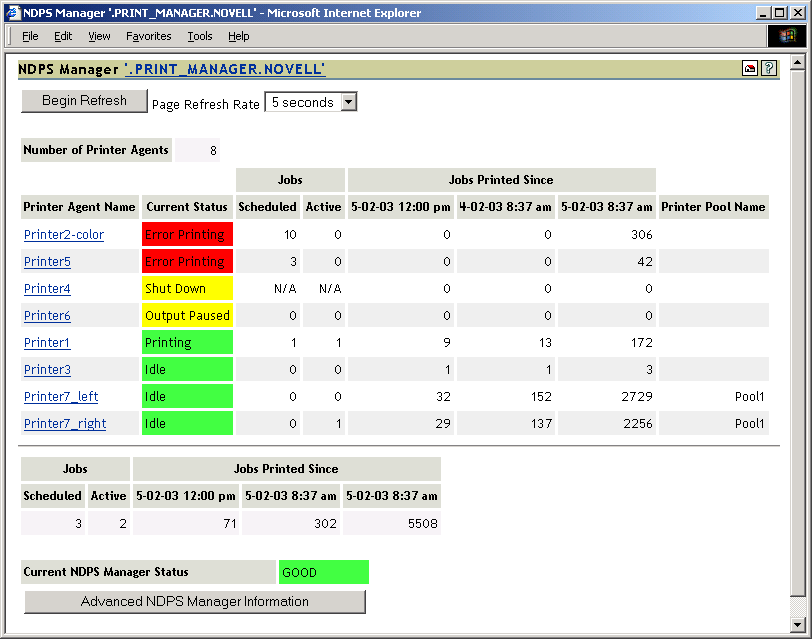
Use the following list to find out more information about the fields displayed on the main page.
2.2.1 NDPS Manager NDPS_Manager_Object Context
Displays the name and context of the Print Manager that the Health Monitor is monitoring. If you have manager or admin rights, this becomes a link you can use to view the NDS® attribute information for this Print Manager object.
Traversing NDS Tree
Displays the eDirectory™ attributes for the Print Manager Object if you have manager or admin rights.
2.2.2 Begin/Stop Refresh
Starts or stops refreshing the current screen. You can set the refresh interval. When the page is refreshed, you are returned to the top of the page.
2.2.3 Number of Printer Agents
Indicates the number of Printer Agents serviced by this Print Manager.
2.2.4 Printer Agent Name
Displays links to the Printer Agent information page for every Printer Agent associated with this Print Manager. For more information, see Section 2.3, Printer Agent Information Page.
Current Status
Displays the current status of each Printer Agent. A Printer Agent can have one or more of the following status messages.
Table 2-1 Types of Status Error Messages
In addition to the status messages above, the column uses the following colors to indicate status.
Table 2-2 Status Color Indicators
Scenarios
-
If the status is idle and color is red, then the gateway has not requested a job.
-
If the status is printing and the color is yellow, then the printer is not requesting data.
To configure how the Print Manager should handle the different status, use Configuring the Monitoring Thresholds along with the Advanced Print Manager Information page.
Jobs and Jobs Printed Since (for Printer Agents)
Displays statistics about print jobs for the Printer Agent. The statistical information includes jobs that are scheduled to be printed; the number of jobs that the gateways currently have open; and the number of jobs printed in approximately the last hour, since midnight, and since the Print Manager was started. These numbers are reset when the Print Manager is stopped and restarted. This information is useful when troubleshooting issues.
2.2.5 Jobs/Jobs Printed Since (for Print Manager)
This listing below the dividing line displays a summary of job statistics for all Printer Agents associated with this Print Manager.
2.2.6 Current NDPS Manager State
The Print Manager can monitor itself for potential problems. This displays whether the Print Manager is operating within configured limits. For more information on configuring the Print Manager Health Monitor, see Section 3.7, Configure Settings and Thresholds.
2.2.7 Advanced NDPS Manager Information
If there is a problem with the Print Manager’s status, click the Advanced NDPS Manager Information button for additional information. Also see Advanced Print Manager Information Page.