11.7 Generating and Viewing Server Comparison Reports
Running Server Comparison reports on a group of servers can assist you in determining which servers need to be updated or have configurations changed, why operations on that server might be sluggish, or which servers are receiving the most action.
In Group Operations, you can generate and view the following reports to compare information for the servers belonging to the group:
The following figure shows an example of Set Parameter report showing the comparison of the setting on two different servers.
Figure 11-4 Example Set Parameter Comparison Report
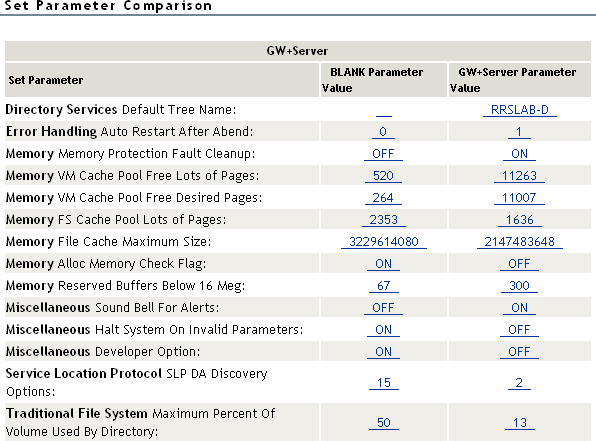
11.7.1 Set Parameters Report
To see which servers need tuning for better performance, run this report.
-
Build the monitor group, or select a group previously saved. See Building and Configuring a Monitoring Group or Accessing an Existing Group.
-
Right-click the Group Operations page for the group, then select the link.
-
Click the icon.
11.7.2 Modules Running on Each Server Report
To compare server to see which servers need to be updated with a support pack or patch, run this report.
-
Build the monitor group, or select a group previously saved. See Building and Configuring a Monitoring Group or Accessing an Existing Group.
-
Right-click the Group Operations page for the group, then select the link.
-
Click the icon.
11.7.3 Server Durations Report
To see which servers might need replacing or tuning to keep them running longer, run this report.
-
Build the monitor group, or select a group previously saved. See Building and Configuring a Monitoring Group or Section 11.3, Accessing an Existing Group.
-
Right-click the Group Operations page for the group, then select the link.
-
Click the icon.
11.7.4 Storage Space, Size, Usage, Etc. Report
To see which servers you can add users to or which servers might need additional storage, run this report.
-
Build the monitor group, or select a group previously saved. See Section 11.1, Building and Configuring a Monitoring Group or Accessing an Existing Group.
-
Right-click the Group Operations page for the group, then select the link.
-
Click the icon.