12.1 Configuring a Server Group for Monitoring
Configuring a server group for monitoring by an RSS reader lets you use a browser and the RSS technology to monitor the overall health or ping status of the servers in your organization.
To configure a server group for monitoring by RSS:
-
Click the link in the left navigation frame to display the Configure RSS Feed Group page.
The servers listed on this page are the same servers that display if you click the link in the navigation frame. These lists are built using the Service Location Protocol (SLP) and show only NetWare® servers that have portal.nlm loaded on them.
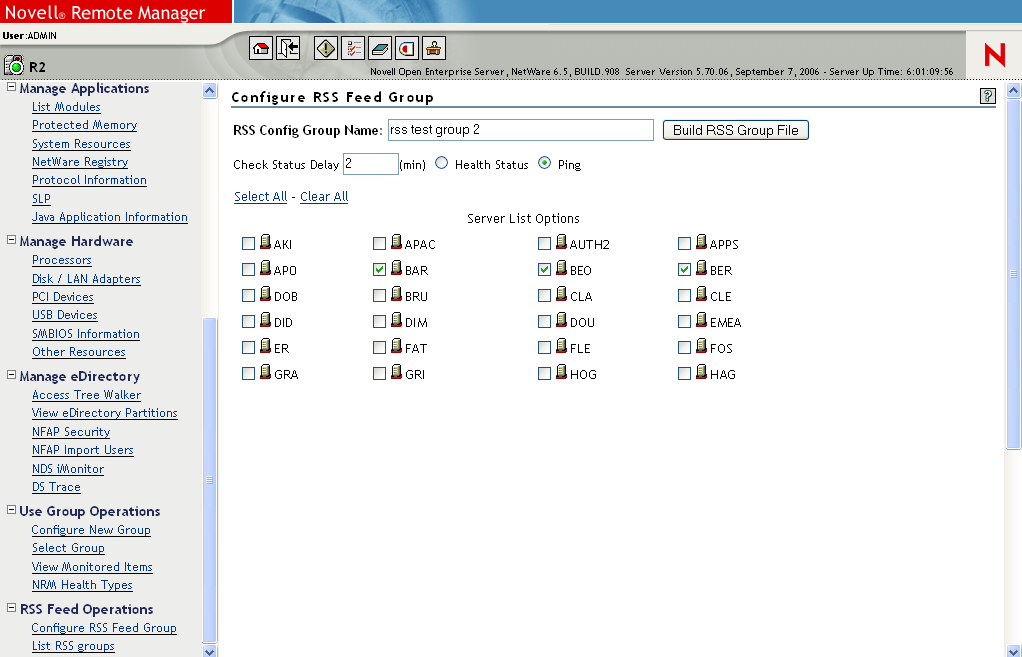
-
On the Configure RSS Feed Group page, type a name for the group in field.
-
In the field, type a number of minutes indicating how often that you want to have the status checked.
-
Select the type of check to perform:
-
Health Status: States whether the overall health of the server is Good, Suspect, Bad, or Unavailable. For more information, see Section 5.1.1, Monitoring Overall Server Health or the Health of a Specific Item.
-
Ping: Shows that the server is reachable using the standard ping command.
-
-
Select the servers you want in the group from the servers in the list, then continue with Step 6.
or
If a server that you want in the group is not listed, you can add it. The server you add must be running NetWare 6.5 SP6 or later.
-
Select a server that you do not want to monitor.
This provides the server count and structure in the .rss file that you need.
-
Build the group by clicking .
-
Locate the .rss file for the group that you want to change.
The .rss file for the group is located in the /SYS/LOGIN/RSSGROUPS directory.
-
Edit the .rss file to replace the information for the server that you do not want to monitor with the applicable information for the server that you do want to monitor.
You can use Novell Remote manager to edit the file by clicking the icon
 to the left of the .rss filename for the group and clicking . If the button is not available, add the .rss extensions listed to the sys:login\nrmedit.txt file.
to the left of the .rss filename for the group and clicking . If the button is not available, add the .rss extensions listed to the sys:login\nrmedit.txt file.
or
You can download the file, edit it in your favorite text editor, then upload the file. See Downloading a File from the Server to a Local Workstation and Uploading a File to the Server.
-
-
Build the group by clicking .