8.1 Managing NLM Programs
Managing NLM™ programs on your server includes controlling what programs can run, what functionality your server has, and the capacity your server can provide. Novell® Remote Manager lets you access a list of NLM programs to view information about them and perform different operations with them.
This section includes instructions for accomplishing the following tasks from the Modules List page:
8.1.1 Viewing and Managing Loaded NLM Programs
To view a list of NLM programs and manage them, access the List Modules page by clicking the link in the navigation frame.
Figure 8-1 Example List Modules Page
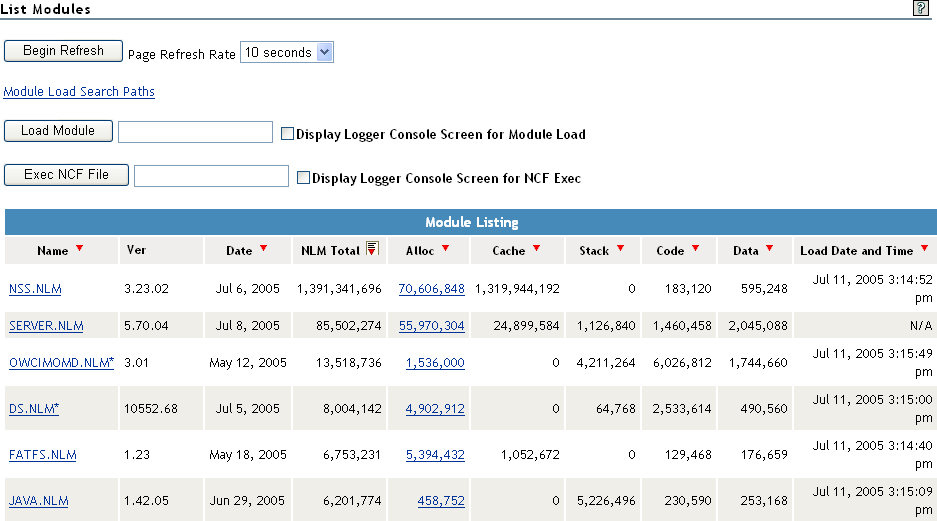
The column totals of this list show how much memory is being used by all of the NLM programs collectively on the system. This information can help you better plan for future memory upgrades to the server.
The Allocated Memory summary indicates how much memory a NetWare® Loadable Module has requested from the system and how much it is currently using. This information is valuable in determining whether the module is using too much system memory.
The following table shows the tasks that you can do with the information in the module list or from the detailed Module Information page.
Table 8-1 Tasks and Procedures for Managing NLM Programs
8.1.2 Loading NLM Programs
The List Modules page makes loading any NLM programs on your server from a remote workstation very easy.
-
Access the List Modules page by clicking the link in the navigation frame.
-
Specify the name of the module you want to load in the field.
-
(Conditional) If you want to display the System Console while the NLM program is loading, select the check box.
-
Click the button.
8.1.3 Viewing the Search Path for Loading Modules or NCF Files
To do this, click the link on the List Modules page.
If the module cannot be found, you can change the search path as follows:
Table 8-2 Tasks and Procedures for Modifying the Search Path for Loading NLM Programs
 next to Search.
next to Search.