3.5 Migrating Leaf Networks First
Migrating leaf networks first reduces the impact of the migration on the IPX routing infrastructure of the network, and it allows the administrator to focus efforts on specific sites. However, since the backbone is the last portion of the network migrated, administrative costs may not be offset as quickly.
The steps below describe how to migrate a network from IPX to IP starting with the leaf networks first.
-
Identify the nodes and links that form the backbone of the network.
-
Select and upgrade/install some servers in the backbone to serve as Migration Agents.
-
Select the leaf portion of the network to be migrated. This may be a group of segments connected to the backbone via a WAN link. Migrate the selected portion of the network following the steps outlined in Section 3.4, Migrating a Section of the Network.
-
Repeat Step 3 until all networks connected to the backbone are migrated.
-
Migrate the backbone section using the steps outlined in Section 3.4, Migrating a Section of the Network.
The following figure shows how the steps above are applied in a sample network.
Figure 3-2 Migrating a Leaf of the Network First
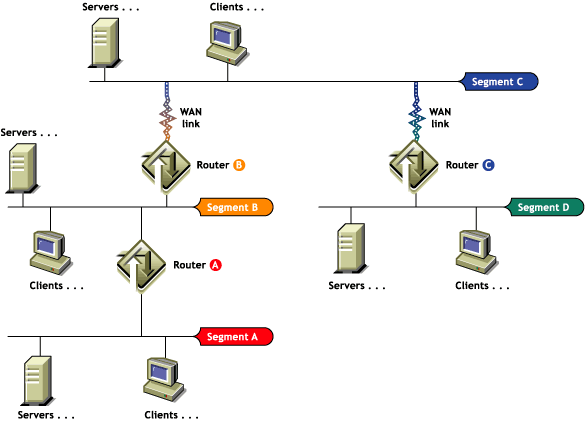
-
Identify Segment C as the backbone.
-
Upgrade/Install two servers in Segment C as NetWare 6 Migration Agents.
-
Upgrade/install servers in as NetWare 6 Migration Agents to minimize performance degradation while these segments are being migrated.
-
Migrate Segment A and Segment B, following the steps outlined in Section 3.4, Migrating a Section of the Network.
-
Turn off IPX routing in routers A and B when all the nodes in the section have been migrated to IP only.
-
Migrate Segments C and D following the steps outlined in Section 3.4, Migrating a Section of the Network.