17.1 Overview of File Services
The file service components in OES include the following:
-
FTP Services: Lets users securely transfer files to and from OES 2 servers.
-
Native File Access Protocols: Lets Linux, Macintosh, UNIX, and Windows users access and store files on OES 2 NetWare servers through their native file access methods.
-
NetWare Core Protocol: Provides NetWare Core Protocol™ (NCP™) access to NetWare servers and to NCP volumes (including NSS volumes) that you define on OES 2 Linux server partitions.
-
NetStorage: Provides network and Web access to various Linux, NetWare, and Windows file services.
The NetStorage server doesn’t actually store files and folders. Rather, it provides access to other file services on OES 2 Linux and NetWare servers that support the native TCP/IP protocol.
-
Novell AFP: Provides native Macintosh access to files stored on an NSS volume on an OES 2 Linux server.
-
Novell CIFS: Provides native Windows (CIFS and HTTP-WebDAV) access to files stored on an NSS volume on an OES 2 Linux server.
-
Novell iFolder 3.7: Provides a Web-based and network-based repository (Novell iFolder server) that stores master copies of locally accessible files on the OES 2 server.
-
Novell Samba: Provides Windows (CIFS and HTTP-WebDAV) access to files stored on an OES 2 Linux server’s file system.
The file service components in OES are generally compatible. However you cannot run Novell Samba on the same OES 2 server as Novell AFP, Novell CIFS, or Domain Services for Windows, which is not reviewed as a file service, but does include an alternative Samba file service.
17.1.1 Using the File Services Overviews
Each graphical overview in the following sections introduces one of the OES file service components. If visual presentations help you grasp basic concepts, continue with the following overviews. If you prefer to skip the overviews, go to Section 17.2, Planning for File Services.
17.1.2 FTP Services
OES 2 NetWare has an FTP server that provides for securely transferring files to and from NetWare volumes. You can perform file transfers from any FTP client by using the NetWare FTP Server to log in to eDirectory™. For more information, see the NW 6.5 SP8: Novell FTP Administration Guide.
OES 2 Linux offers a level of integration between eDirectory and Pure-FTP that allows users to authenticate to eDirectory for FTP access to the server. You simply select the pattern in the OES 2 Linux installation and then make sure the users needing access are LUM-enabled and have access rights to the areas on the server they need to use. You can also migrate an existing FTP server configuration from a NetWare server to OES 2 Linux.
For migration instructions and a brief FAQ, see Migrating FTP from NetWare to OES 2 Linux
in the OES 2 SP2: Migration Tool Administration Guide.
For documentation on Pure-FTP, visit the Pure-FTP Web site.
17.1.3 Native File Access Protocols
The Novell Native File Access Protocols (NFAP) product lets users on Macintosh, Windows, and UNIX workstations access and store files on OES 2 NetWare servers without installing any additional software, such as the Novell Client™ (see Figure 17-1).
Figure 17-1 Native File Access Protocol Support on NetWare
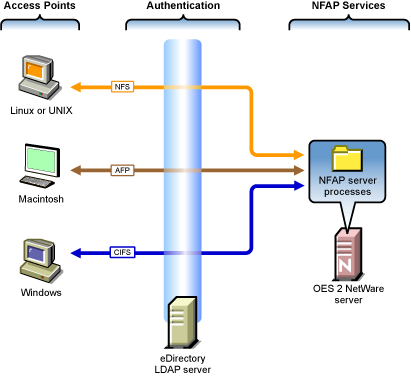
The following table explains the information illustrated in Figure 17-1.
Table 17-1 NFAP Access
17.1.4 NetWare Core Protocol
NetWare Core Protocol (NCP) is the technology beneath many of the network services for which NetWare is famous.
In OES 2, NCP is also available on Linux. The Novell NCP Server for Linux provides the rich file services that Novell is known for. Windows and Linux users who run Novell Client software can now access data, manage files and folders, map drives, etc., using the same methods as they do on NetWare servers.
Figure 17-2 illustrates the basics of NCP file services. For more information on how NCP can help you manage access to network resources, see Access Control and Authentication.
Figure 17-2 NCP Services for Linux and NetWare
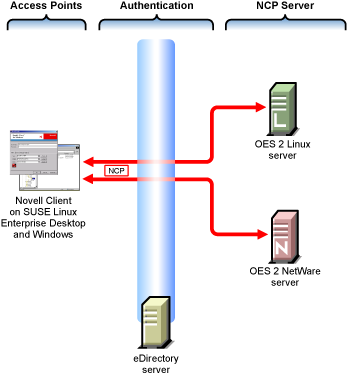
The following table explains the information illustrated in Figure 17-2.
Table 17-2 NCP Access
17.1.5 NetStorage
NetStorage makes network files available anywhere, any time.
Common Network File Storage Problems
Network file access is often confusing and frustrating to users, as illustrated in Figure 17-3.
Figure 17-3 Common Network File Storage Problems
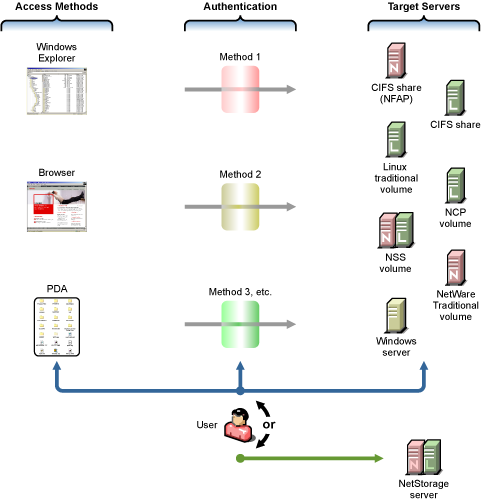
The following table explains the information illustrated in Figure 17-3.
Table 17-3 NetStorage Access Solutions
Novell NetStorage on Linux
NetStorage on Linux provides local and Web access to files on many systems without requiring the Novell Client (see Figure 17-4).
Figure 17-4 How NetStorage Works on OES 2 Linux
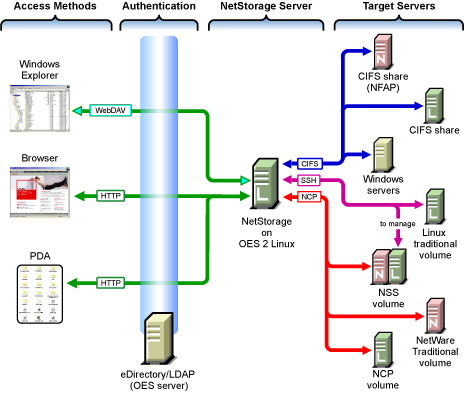
The following table explains the information illustrated in Figure 17-4.
Table 17-4 NetStorage on Linux
|
Access Methods |
Authentication |
NetStorage Server |
Target Servers |
|---|---|---|---|
|
Users have read and write access to files from
Access is granted through login script drive mapping (NCP server required) or through Storage Location Objects. |
File service access is controlled by LDAP-based authentication through the eDirectory LDAP server. Although shown separately, eDirectory could be running on the OES 2 server. |
The NetStorage server receives and processes connection requests and provides access to storage on various servers on the network. |
NetStorage on Linux can connect eDirectory users to their files and folders stored in the following locations:
Linux volumes can also be made available as NCP volumes. Management of NSS volumes on OES 2 Linux through NetStorage requires SSH access to the server. See When Is SSH Access Required?. |
Novell NetStorage on NetWare
NetStorage on NetWare provides local and Web access to files on NetWare and Linux without requiring the Novell Client software (see Figure 17-5).
Figure 17-5 How NetStorage Works on OES 2 NetWare
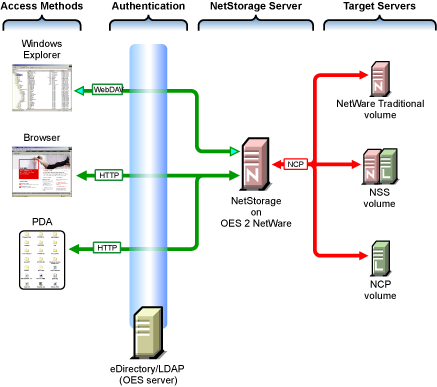
The following table explains the information illustrated in Figure 17-5.
Table 17-5 NetStorage on NetWare
17.1.6 Novell AFP
The Novell AFP service lets users on Macintosh workstations access and store files on OES 2 Linux servers with NSS volumes without installing any additional software, such as the Novell Client™ (see Figure 17-6).
Figure 17-6 How Novell AFP Works
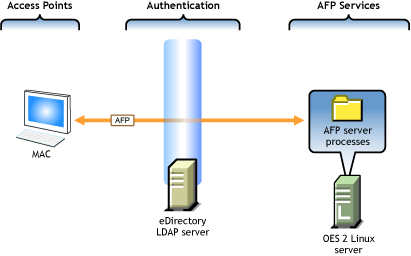
Table 17-6 AFP Access
17.1.7 Novell CIFS
The Novell CIFS service lets users on Windows workstations access and store files on OES 2 Linux servers with NSS volumes without installing any additional software, such as the Novell Client (see Figure 17-6).
Figure 17-7 How Novell CIFS Works
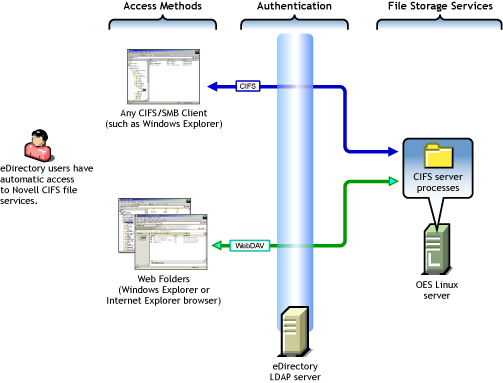
Table 17-7 CIFS Access
17.1.8 Novell iFolder 3.7
Novell iFolder 3.7 supports multiple iFolders per user, user-controlled sharing, and a centralized network server for file storage and secure distribution (see Figure 17-8).
Figure 17-8 How Novell iFolder Works
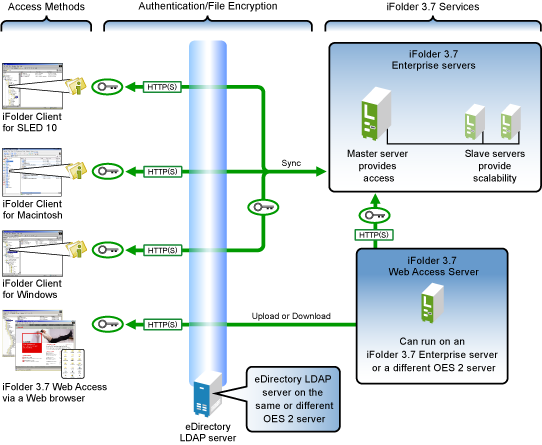
The following table explains the information illustrated in Figure 17-8.
Table 17-8 iFolder Access
Additional overview information is available in Overview of Novell iFolder 3.7 and Later Versions
in the Novell iFolder 3.8 Administration Guide.
17.1.9 Novell Samba
Samba on an OES 2 Linux server provides Windows (CIFS and HTTP-WebDAV) access to files stored on the OES 2 server (see Figure 17-9).
Figure 17-9 How Samba on OES Works
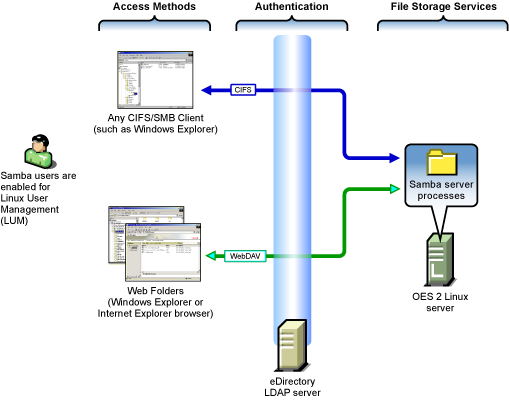
The following table explains the information illustrated in Figure 17-9.
Table 17-9 Samba Access
Samba is an open source initiative. In addition to Linux support, Samba initiatives provide support for other platforms such as Apple Computer’s operating systems. More information is available on the Web.