1.109 Nslookup
Purpose
Use at the server console to diagnose DNS setup problems or DNS problems in an application. This utility is similar to other Nslookup applications available in Windows and UNIX; however, this utility supports only the interactive mode and the commands and options listed below or in the online help. The interactive mode allows you to query name servers for information about various hosts and domains or to display a list of hosts in a domain.
Using Nslookup
Using this utility requires you to be familiar with how DNS works. For more information about DNS, see the references in Additional Information.
To load Nslookup utility, enter nslookup at the System Console prompt.
For optimum performance, Nslookup uses the sys:\system\etc\resolv.cfg file to obtain the DNS configuration information. If this file is mising or not configured, the Nslookup queries might display information that looks similar to the following:
Figure 1-6 Message Displayed if resolv.cfg Is Missing
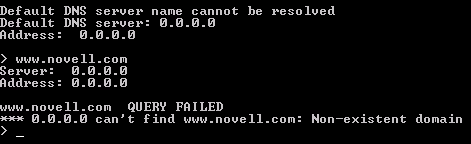
To resolve this problem, either configure the resolv.cfg file with the correct DNS configuration information and then exit and reload Nslookup or issue the following server command for Nslookup to use as the DNS server information for future queries:
SERVER IP_ADDRESS
Syntax
After loading Nslookup, use the following commands to make queries about DNS.
command variable|[optional]command[variable]
The following table contains a list of supported commands and a description of what each does.
The following table contains a list of supported NSLOOKUP SET command options and a description of what each does.
|
Set Option |
Description |
|---|---|
|
all |
Displays the current values of all the configuration settings and default server. |
|
class=value |
Changes the query class. Supported values:
Default = IN |
|
[no]debug |
Turns debugging mode on or off. With debugging on, more information is displayed about the response to each query. Default = nodebug |
|
[no]defname |
Appends the default DNS domain name to any lookup request where the name does not end in a dot (implied name to root). Default = defname |
|
domain=name |
Changes the default DNS domain to the name specified. The default DNS domain name is appended to a lookup request depending on the state of the defname option. Default = name in the domain line of the resolv.cfg file (if it is present). If the domain line is not present, no default name is used. Queries will not use a default domain unless the SET DOMAIN=name command is used. |
|
querytype=value or type=value |
Changes the type of information queried. More information about types can be found in Request for Comment (RFC) 1035. The SET TYPE command is a synonym for SET QUERYTYPE. Supported values:
Default = A |
|
[no]recurse |
Tells the DNS name server to query other servers if it does not have the information. Default = recurse |
|
retry=number |
Sets the number of retries. When a reply to a request is not received within a certain amount of time (change with SET TIMEOUT), the request is re-sent before giving up. Default = 1 |
|
root=root_server_name |
Changes the name of the root server. This affects the root command. Default = A.ROOT‑SERVERS.NET |
|
timeout=number |
Changes the initial number of seconds to wait for a reply to a request. When a reply to a request is not received within this time period, the request is re-sent the configured number of retries (changed with SET RETRY) before giving up. Default = 2 |