1.4 Examples of DFS Management Contexts
This section describes multiple examples of DFS management contexts. The following icons represent eDirectory containers and objects in the examples.
Figure 1-3 Icons for eDirectory Containers and Objects

1.4.1 A Single DFS Management Context
In the following example, a single DFS management context is shown by a shaded box.
Figure 1-4 A Single DFS Management Context
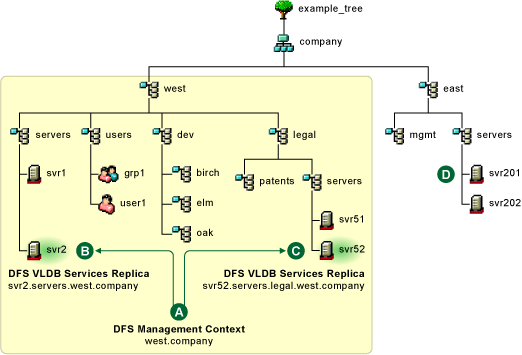
1.4.2 Multiple DFS Management Contexts in Different Subtrees
In the following example, two management contexts in different subtrees are shown by shaded boxes.
Figure 1-5 DFS Management Contexts in Different Subtrees
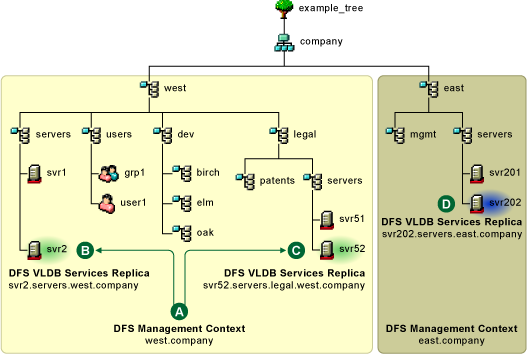
1.4.3 Multiple DFS Management Contexts in the Same Subtree
In the following example, a second management context is added at a lower level in the same subtree. The two management contexts are shown by shaded boxes in the After figure.
Figure 1-6 Adding a DFS Management Contexts at a Lower Level in the Subtree
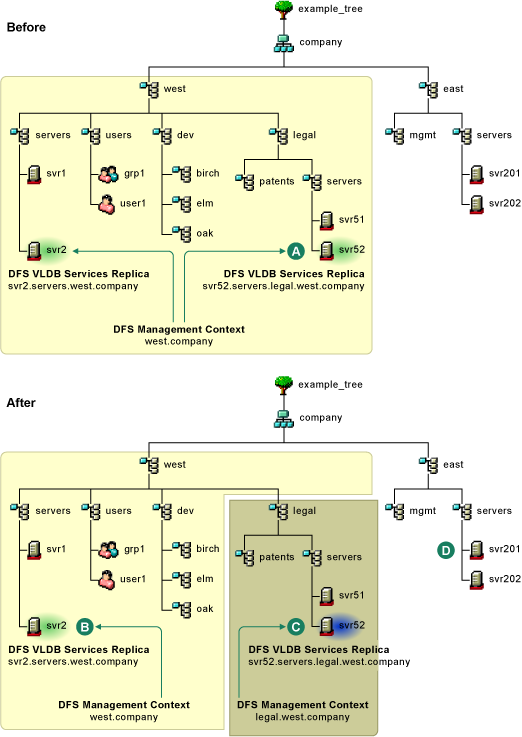
In the following example, a second management context is added at a higher level in the same subtree. The two management contexts are shown by shaded boxes in the After figure.
Figure 1-7 Adding a DFS Management Contexts at a Higher Level in the Subtree
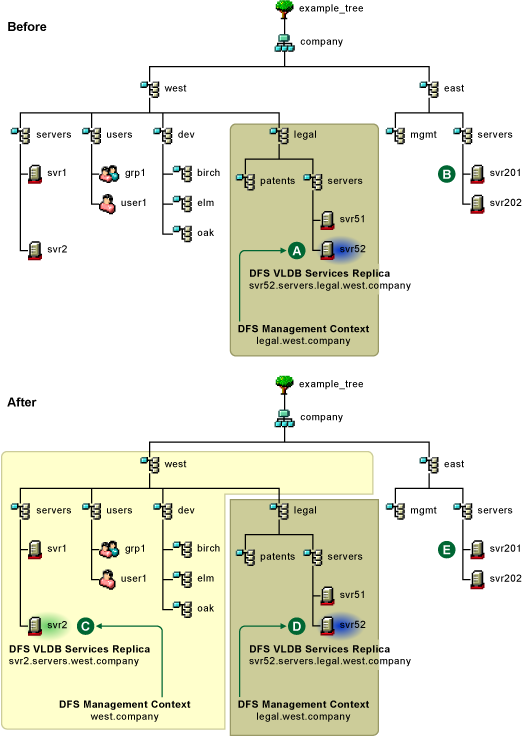
In both of the same-subtree examples, if you delete the higher-level DFS management context (west.company), the VLDB service on its replica server (svr2.servers.west.company) is stopped and its VLDB is deleted. Any junctions that point to volumes in the deleted management context are broken. Deleting the west.company management context has no effect on the lower-level DFS management context at legal.west.company.
In both of the same-subtree examples, if you delete the lower-level DFS management context (legal.west.company), the VLDB service on its replica server (svr52.servers.legal.west.company) are stopped and its VLDB is deleted. The higher-level management context automatically expands to include the lower-level subtree. A VLDB repair adds the volumes in the subtree to the VLDB. When the repair is completed, junctions that point to volumes in the legal.west.company subtree continue to work normally.