3.8 Managing Listen Ports
You can direct Apache to listen to only specific IP addresses or ports; by default it responds to requests on all IP addresses. This directive is required. If it is not in the httpd.conf file, the server fails to start.
You can specify multiple ports. If you do so, Apache responds to requests from any of the listed addresses and ports.
Figure 3-5 Apache Add Listen Port
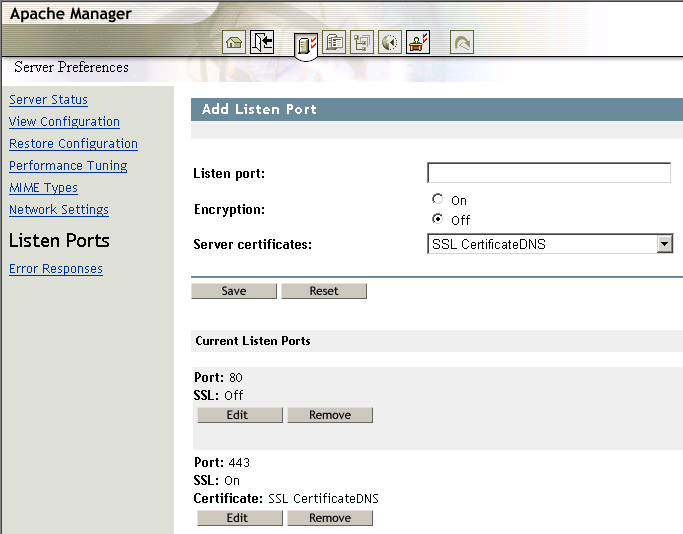
To specify a new port number:
-
On the Listen Ports page, specify the IP address, followed by a colon (:), followed by a port number.
For example:
172.16.5.18:2003
IMPORTANT:Be sure to verify that the port number you use is not already in use by another service. One way to verify what ports are in use is through NetWare Remote Manager. You can access it through the administrator's version of the NetWare Welcome Web site. At the site, click Remote Manager under Server Management. When Remote Manager starts, click IP Address Management under Manage Server.
-
Under , click if you want to use Secure Sockets Layer (SSL) with the newly specified port number.
-
If necessary, select an alternate server certificate from the Server Certificates drop-down list.
-
Click > to save your changes.
or
Click > to save your changes and restart Apache so your changes are immediately put into effect.
For information about where configuration information is stored, see Section 2.3.3, Saving Configuration Changes and Restarting Apache in Apache Manager.
To edit a port:
-
On the Listen Ports page, click in the row of the table of the port you want to edit.
-
Modify the port information in the fields above the table.
-
Click > to save your changes.
or
Click > to save your changes and restart Apache so your changes are immediately put into effect.
For information about where configuration information is stored, see Section 2.3.3, Saving Configuration Changes and Restarting Apache in Apache Manager.
To remove a port:
-
On the Listen Ports page, click in the row of the table of the port you want to remove.
-
Click > to save your changes.
or
Click > to save your changes and restart Apache so your changes are immediately put into effect.
For information about where configuration information is stored, see Section 2.3.3, Saving Configuration Changes and Restarting Apache in Apache Manager.
For more information, see the Listen directive on the Apache Web site.