2.3 Using Apache Manager in Your Web Browser
Apache Manager offers many advantages over manually configuring Apache:
-
Changes to directives are done electronically, reducing the risk of errors.
-
You do not need to know all of the Apache directives or modules in order to configure Apache.
-
You can manage multiple installations of the Apache Web server from a single interface.
-
You do not need to edit and maintain multiple configuration files where many of the same directives are being used on each Apache Web server.
-
It includes a thorough help system that includes hypertext links to this manual (NW 65 SP8: Apache Web Server Administration Guide), and to specific topics within the official Apache documentation set created by the Apache Foundation.
Apache Manager includes two interfaces: Single Server Administration and Multiple Server Administration. The first interface is used to manage a single instance of the Apache Web server at a time. The second interface is best used if you are running multiple instances of Apache and want to consolidate the configuration changes you make.
Figure 2-4 Apache Manager
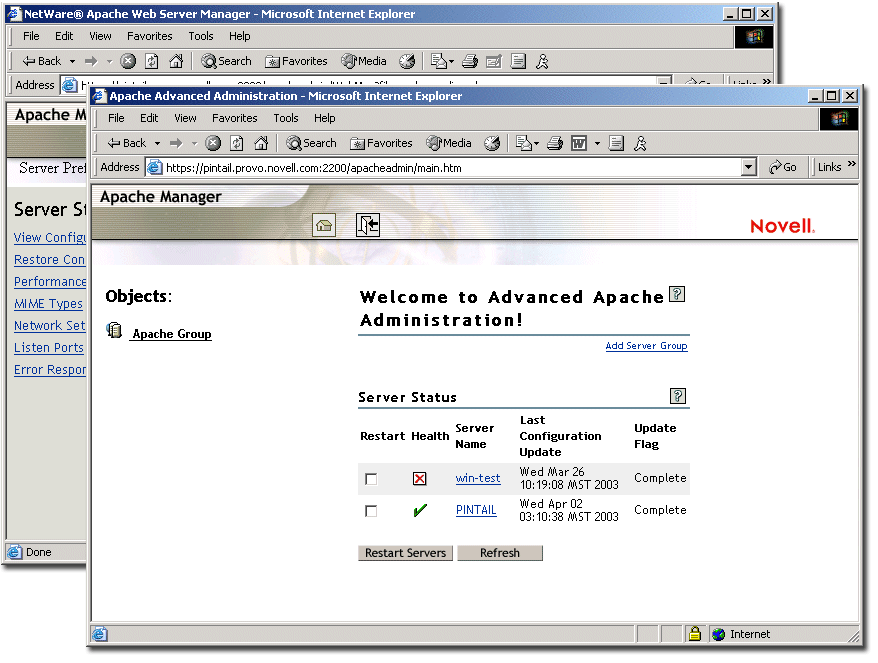
NOTE:You can also install and use Apache Manager on Linux and Windows*. For instructions, see Section B.0, Installing the Apache Manager Daemon on Linux and Windows.
2.3.1 Using Apache Manager's Single Server Administration Interface
If you are configuring a single Apache Web server, use the Single Server Administration interface of Apache Manager. It is designed to let you manage one Apache Web server at a time.
The Single Server Administration interface lets you:
-
Manage server preferences, such as adjusting the thread stack size, modifying network settings, and configuring MIME types
-
View access and error logs and adjust log settings
-
Manage content settings, such as setting up additional document or user home directories, configuring URL forwarding or CGI extensions, and setting up virtual hosts
-
Enable or disable Apache modules (mod_php, mod_perl, mod_nsn, and mod_cache)
-
Change Apache configuration administration modes (file mode or eDirectory mode), which specifies where the Apache configuration is be stored, as described in Switching between File Mode and eDirectory Mode.
To access Apache Manager's Single Server Administration interface:
-
Using a Web browser, open the secure version of the NetWare Welcome Web site using your server's URL.
For example:
https://myserver.mycompany.com:2200
or
https://172.16.5.18:2200
Apache uses Secure Sockets Layer (SSL) to keep your Web administration information secure, hence the https instead of http in the URL.
-
When prompted, enter your administrator username and password, then click .
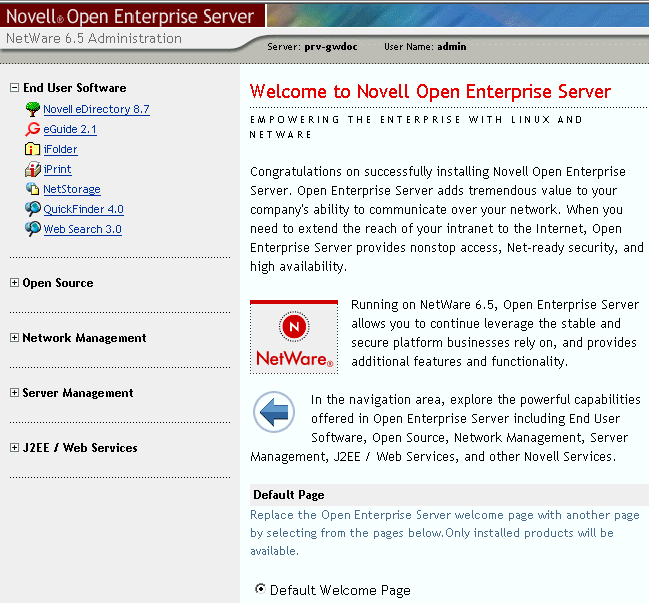
-
In the left frame of the NetWare Welcome Web site home page, click
 next to .
next to .
-
Click .
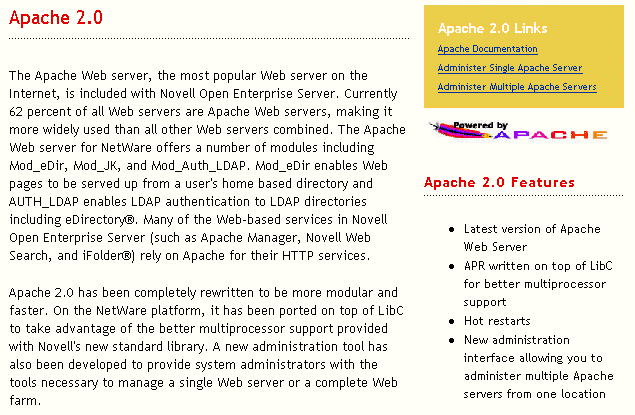
-
Under Apache 2.0 Links, click .
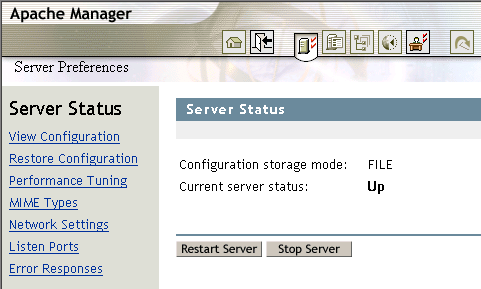
-
Use the Administer Single Apache Server interface to manage each of your Apache servers independently, as described in the following sections:
Switching between File Mode and eDirectory Mode
The Single Server Administration interface lets you choose where Apache's configuration is stored. Configurations can be stored in one of two places:
-
In a file (httpd.conf) on the same server that is running Apache Manager, referred to as file mode
-
In eDirectory, referred to as eDirectory mode
When using file mode, the configuration changes you make using Apache Manager are made directly to the httpd.conf configuration file stored by default in the volume:\\apache2\conf directory.
Use file mode if you are running a single instance of the Apache Web server. There is no added value to using eDirectory mode if you are using only one or two instances of Apache running on the same server. However, if you are running multiple installations of Apache across multiple servers, you should consider using eDirectory mode.
When using eDirectory mode, a Java daemon, referred to as the configuration daemon, imports the contents of the Apache configuration file (httpd.conf) from each Web server into eDirectory, where it is stored and managed. The configuration daemon constantly checks for changes to httpd.conf and updates the configurations stored in eDirectory. It then restarts the Web server so that the changes can take effect.
To switch Apache Manager to eDirectory mode:
-
At the NetWare system console, enter ap2webman to run the configuration daemon.
-
From a Web browser running on a client in your network, open the Single Server Administration interface of Apache Manager.
-
Click
 .
.
-
Select .
-
Click > to save your changes.
or
Click > to save your changes and restart Apache so your changes are immediately put into effect.
When the configuration daemon is started, it automatically imports your Web server's configuration into eDirectory. The Apache configuration for each instance of the Apache Web server that is installed on the server where you run the configuration daemon is imported into eDirectory. When you have finished running the daemon and changed the administration mode to directory, a list of all of your Web servers is returned in your Web browser. You can then click any one of them to administer it.
For more information about the configuration daemon and how the directory is used, see Section 6.0, Managing Multiple Apache Web Servers.
To switch back to file mode from eDirectory mode:
-
Open the Single Server Administration interface of Apache Manager.
-
Click
 Administration Mode.
Administration Mode.
-
Select File.
-
Click Save > Save to save your changes.
or
Click Save > Save and Apply to save your changes and restart Apache so your changes are immediately put into effect.
2.3.2 Using Apache Manager's Multiple Server Administration
If you are configuring multiple installations of Apache, you can use the Multiple Server Administration mode of Apache Manager. The Multiple Server Administration interface of Apache Manager stores Apache configurations in Novell eDirectory so that a change to one Web server's configuration can be inherited by all other servers defined in a Server Group. The Multiple Server Administration interface always functions in eDirectory mode.
IMPORTANT:This mode of Apache Manager requires that you have a good understanding of Apache directives. You will be required to type directives and to know the correct syntax. If you are familiar with Apache directives, then you should be able to use the Multiple Server Administration mode.
When using the Multiple Apache Administration interface, a special daemon is used to record Apache configuration changes using eDirectory. Understanding how this works and how eDirectory makes it possible to share configurations between different Apache servers can help you understand how to take advantage of the Multiple Server Administration interface.
For detailed information about using this version of Apache Manager, see Section 6.0, Managing Multiple Apache Web Servers.
To start Apache Manager's Multiple Server Administration interface:
-
Using a Web browser, open the secure version of the NetWare Welcome Web site using your server's URL.
For example:
https://myserver.mycompany.com:2200
or
https://172.16.5.18:2200
Apache uses Secure Sockets Layer (SSL) to keep your Web administration information secure, hence the https instead of http in the URL.
-
When prompted, enter your administrator username and password, then click .
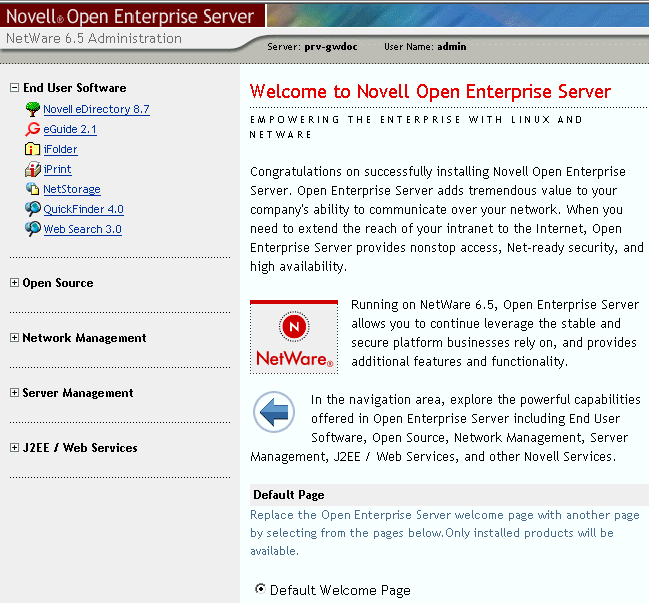
-
In the left frame of the NetWare Welcome Web site home page, click
 next to .
next to .
-
Click .
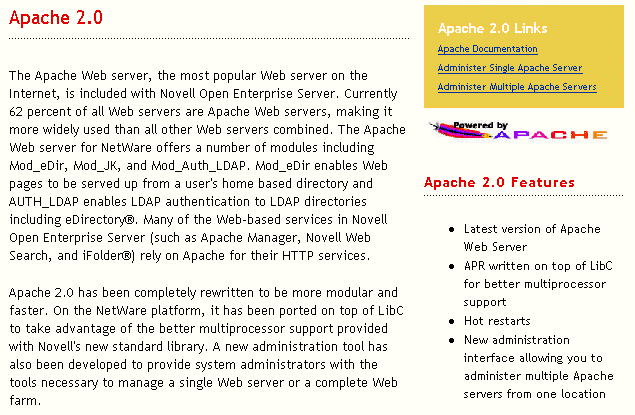
-
Under Apache 2.0 Links, click .
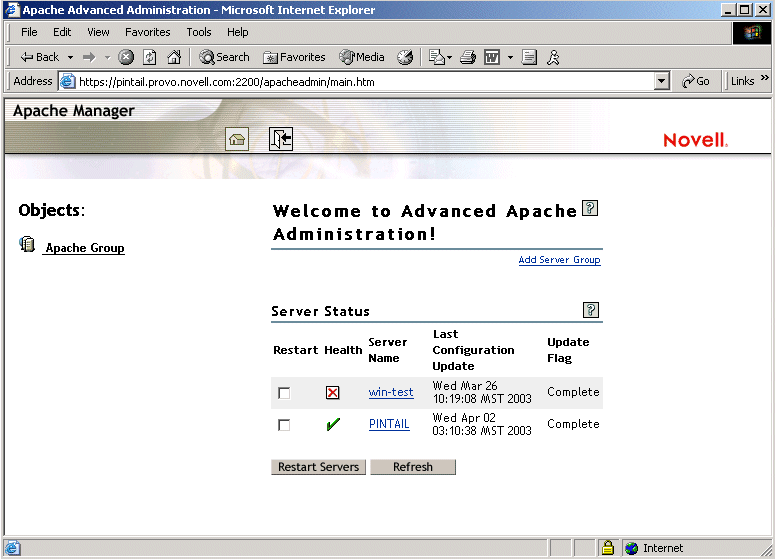
-
Use the Administer Multiple Apache Server interface to manage groups of Apache servers, as described in Section 6.0, Managing Multiple Apache Web Servers
2.3.3 Saving Configuration Changes and Restarting Apache in Apache Manager
In Apache Manager, whenever you change Apache configuration settings and click , you are offered the following choices:
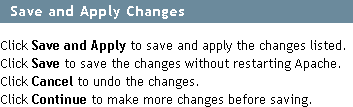
When you save your changes, the httpd.conf file is updated if you are running Apache Single Server Administration in file mode. If you are running in eDirectory mode, the changes are saved in eDirectory. However, simply saving the modified configuration settings does not change the current behavior of Apache. For information about the alternative modes, see Switching between File Mode and eDirectory Mode.
When you save and apply your changes, Apache is restarted so that your changes are put into effect.