

  |
Delay is the time, in microseconds, to send a byte of information from one system to another. Throughput is the bandwidth of the network medium that connects the systems. Together, these parameters characterize a link between two systems or networks.
On WAN links, delay and throughput are estimated by the IPXWAN protocol. For this reason, you should not need to change these parameters on routers operating over a WAN link. On LAN links, the throughput is reported by the network interface driver; the delay is 200 microseconds, a constant used by all LAN media.
NLSP uses the delay and throughput values to calculate the number of ticks for a route to a destination network. The number of ticks associated with a route is directly proportional to the delay and inversely proportional to the throughput.
Some NetWare protocols, such as SPX, use the ticks value to calculate retransmit timers. If you are configuring LAN routers that must communicate over a bridge, a satellite, or both, you probably need to adjust the delay and throughput values on the routers. Setting the throughput to match the speed of the link and increasing the link delay prevent SPX retransmissions and timeouts between systems separated by a slow link.
Figure 14 shows two NetWare LANs joined by two bridges communicating over a satellite link. To enable the workstations to communicate with the router and the systems in the IPX internetwork on the other end of the link, you set the Throughput Override on each router to 56,000---the throughput of the satellite link---and the Delay Override to 800,000---an arbitrary (but sufficiently high) value to prevent timeouts over the link.
IMPORTANT: Although this configuration enables systems on each end of the link to communicate through the routers, it does not enable direct workstation-to-workstation communication between the two LANs.
Figure 14
Setting Delay and Throughput for Systems Communicating over a 56-KB Satellite Link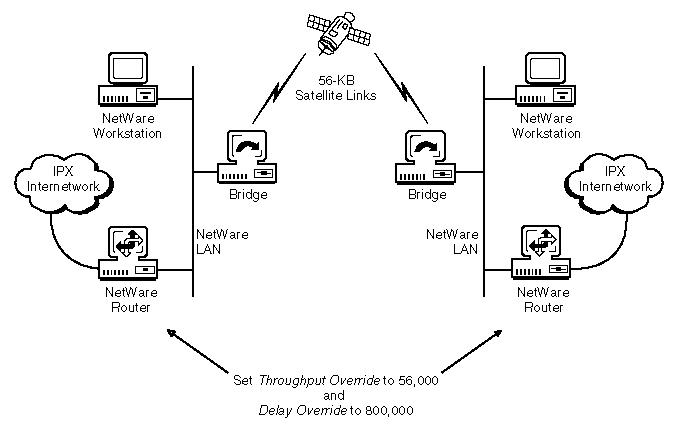
To set delay and throughput on an interface, complete the following steps:
Load NIASCFG, then select the following parameter path:
Select Configure NIAS > Protocols and Routing > Bindings > a network interface > Expert Bind Options
Select Delay Override , then enter a value.
By default, this parameter is set to 0, which means the router uses the default value for LANs or the value estimated by IPXWAN. The valid range is from 1 to 5,000,000 microseconds. One tick equals 55,000 microseconds, or about 1/18 of a second.
The value you enter overrides the default delay for this interface.
Select Throughput Override , then enter a value.
By default, this parameter is set to 0, which means the router uses the value reported by the LAN driver or estimated by IPXWAN. The valid range is from 300 to 4,294,967,295 bps.
The value you enter overrides the default throughput for this interface.
Press Esc and save your changes.
Press Esc to return to the Internetworking Configuration menu.
If you want these changes to take effect immediately, select Reinitialize System .
If you want to configure other parameters, do so now, then reinitialize the system when you are finished.
  |