

  |
The Novell Internet Access Server 4.1 routing software enables you to increase the range of outbound IPX packets with the Hop Count Limit parameter. The hop count limit is the maximum number of routers (hops) an IPX packet can traverse before it is discarded. You can set the Hop Count Limit parameter to any number between 8 and 127; however, the default value of 64 is sufficient for most IPX networks.
NOTE: The Hop Count Limit parameter applies only to IPX packets. It does not increase the range of RIP and SAP packets, which are limited to 16 hops, or NetBIOS packets, which are limited to eight hops.
Before the release of NetWare MultiProtocol Router 3.0 and NetWare 4.1, the hop count limit for all IPX packets was 16. This limited the size, or diameter, of IPX networks.
If the diameter of your IPX network is close to the 16-hop limit, you should run NLSP on the routers at the network boundary to ensure continued connectivity across the network as it grows. Figure 13 provides a simple, conceptual view of how this can work.
Figure 13
Running NLSP at the Boundary of a Large IPX Network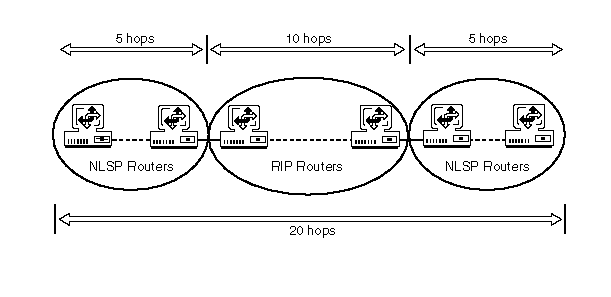
For more information about hop count, IPX routing, and related topics, refer to Understanding.
To change the hop count limit, complete the following steps:
Load NIASCFG, then select the following parameter path:
Select Configure NIAS > Protocols and Routing > Protocols > IPX > Expert Configuration Options
Select the Hop Count Limit parameter, enter a value between 8 and 127, then press Enter .
Press Esc and save your changes.
Press Esc to return to the Internetworking Configuration menu.
If you want this change to take effect immediately, select Reinitialize System .
If you want to configure other parameters, do so now, then reinitialize the system when you are finished.
  |