

  |
This topic explains how to migrate or interoperate with systems running Novell products other than the standard NetWare operating system. Like NetWare 2 software, the products named in this topic rely on RIP and SAP to advertise their services. These products can be running anywhere on the IPXTM internetwork, from a local server to systems on connected NetWare LANs.
IMPORTANT: This topic identifies products known to require special configurations to interoperate with NetWare servers or dedicated routers running NLSP software. Other Novell products, as well as third-party network interface boards and routing software, might also require special configurations.
Note also that some network printers use SAP to advertise their print services on the internetwork.
This topic includes the following sections:
NOTE: The procedures in this topic use examples where the system software has been upgraded to Novell Internet Access Server 4.1.
This section explains how to migrate or interoperate with NetWare servers or dedicated routers running NetWare MultiProtocol RouterTM 2.0, 2.1, or 2.11 software, NetWare WAN LinksTM 2.0 software, or NetWare MultiProtocol Router PlusTM 2.1 or 2.11 software.
This section explains how to configure an NLSP router to interoperate with systems running UnixWareTM software.
This section explains how to configure an NLSP router to interoperate with systems running OS/2 Named Pipes. Read this section only if you are using OS/2 Named Pipes from version 2.01 or earlier of NetWare ClientTM for OS/2 software.
This section explains how to configure a NetWare server running both NLSP and NetWare/IPTM software.
The 2.x versions of NetWare MultiProtocol Router---2.0, 2.1, and 2.11---as well as NetWare WAN Links 2.0 and NetWare MultiProtocol Router Plus 2.1x, support RIP-based IPX routing. Two options are available for migrating or interoperating with these versions:
This upgrade provides full NLSP routing functionality.
In this case, the servers or dedicated routers running the 2.x versions continue to run RIP and SAP. NLSP interoperates with these systems.
If you want to migrate a WAN connection that uses NetWare WAN Links 2.0, NetWare MultiProtocol Router Plus 2.1, or NetWare MultiProtocol Router Plus 2.11, refer to Migrating an Internetwork with WAN Connections or Third-Party Routers.
If one or more UnixWare servers or clients are on a LAN connected to one of the network interfaces and the users are running the internal UNIX* NetWare client instead of the DOS NetWare client, you must enable RIP and SAP explicitly on the interface connected to the LAN.
Figure 7 shows how you configure this interface.
Figure 7
Configuring an Interface for UnixWare
If the connected system is running Novell Internet Access Server 4.1, complete the following steps:
Load NIASCFG, then select the following parameter path:
Select Configure NIAS > Protocols and Routing
Complete the following tasks:
Make sure you have configured all necessary IPX protocol parameters.
This includes setting the Routing Protocol parameter to NLSP with RIP/SAP Compatibility .
Select Bindings.
Select the interface.
Select Expert Bind Options, then select RIP Bind Options; set the RIP State parameter to On .
Return to the Expert Bind Options menu, then select SAP Bind Options; set the SAP State parameter to On .
Press Esc , then select Yes to save your changes.
Press Esc to return to the Internetworking Configuration menu.
If you want these changes to take effect immediately, select Reinitialize System and select Yes to activate your changes.
If the connected system is running IPX Upgrade for NetWare Servers, add the following BIND command to the server AUTOEXEC.NCF file:
BIND IPX boardname NET=network_number RIP=YES SAP=YES
If you are using OS/2 Named Pipes from version 2.01 or earlier of NetWare Client for OS/2 on a LAN connected to one of the network interfaces, you must enable RIP and SAP explicitly on the interface. The OS/2 Named Pipes that is part of NetWare Client for OS/2 version 2.10 or later and Novell ClientTM for OS/2 does not have this requirement.
Figure 8 shows how you configure this interface.
Figure 8
Configuring an Interface for OS/2 Named Pipes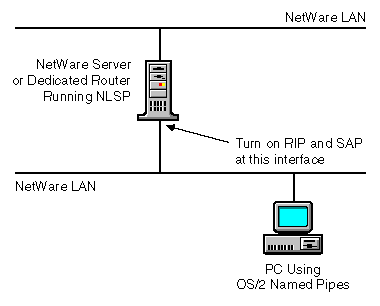
If the connected system is running Novell Internet Access Server 4.1, complete the following steps:
Load NIASCFG, then select the following parameter path:
Select Configure NIAS > Protocols and Routing
Complete the following tasks:
Make sure you have configured all necessary IPX protocol parameters.
This includes setting the Routing Protocol parameter to NLSP with RIP/SAP Compatibility.
Select Bindings.
Select the interface.
Select Expert Bind Options , then select RIP Bind Options; set the RIP State parameter to On .
Return to the Expert Bind Options menu, then select SAP Bind Options; set the SAP State parameter to On.
Press Esc , then select Yes to save your changes.
Press Esc to return to the Internetworking Configuration menu.
If you want these changes to take effect immediately, select Reinitialize System and select Yes to activate your changes.
If the connected system is running IPX Upgrade for NetWare Servers with the ROUTING=NLSP option enabled from the LOAD IPXRTR command line, add the following BIND command to the server AUTOEXEC.NCF file:
BIND IPX boardname NET=network_number RIP=YES SAP=YES
The OS/2 Named Pipes that is part of NetWare Client for OS/2 version 2.10 or later and Novell ClientTM for OS/2 does not require RIP and SAP to be active; in this case, just type the BIND command for the interface as follows:
BIND IPX boardname NET=network_number
If you install NLSP software on a server that is running NetWare/IP, you must enable RIP and SAP and disable NLSP on the interface to which IPX is bound.
Figure 9 shows how you configure this interface.
Figure 9
Configuring an Interface for NetWare/IP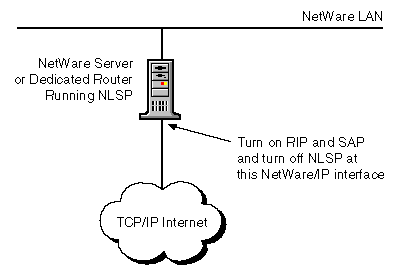
If the connected system is running Novell Internet Access Server 4.1, complete the following steps:
Load NIASCFG, then select the following parameter path:
Select Configure NIAS > Protocols and Routing
Complete the following tasks:
Make sure you have configured all necessary IPX protocol parameters.
This includes setting the Routing Protocol parameter to NLSP with RIP/SAP Compatibility .
Select Bindings .
Select an interface to which IPX is already bound or create a new binding.
Select Expert Bind Options , then select RIP Bind Options ; set the RIP State parameter to On .
Return to the Expert Bind Options menu, then select SAP Bind Options ; set the SAP State parameter to On .
Return to the Expert Bind Options menu, then select NLSP Bind Options ; set the NLSP State parameter to Off .
Press Esc , then select Yes to save your changes.
Press Esc to return to the Internetworking Configuration menu.
If you want these changes to take effect immediately, select Reinitialize System and select Yes to activate your changes.
If the connected system is running IPX Upgrade for NetWare Servers, add the following BIND command to the server AUTOEXEC.NCF file:
BIND IPX boardname NET=network_number RIP=YES SAP=YES NLSP=NO
  |