The IP protocol identifies computers and systems by their assigned IP addresses, such as 123.45.56.89. Domain Name Service (DNS) allows a specific server on the network to maintain a list of simple, readable names that match IP addresses. Applications (or protocols) that require IP addresses rather than names can use a DNS server to translate from one form to another.
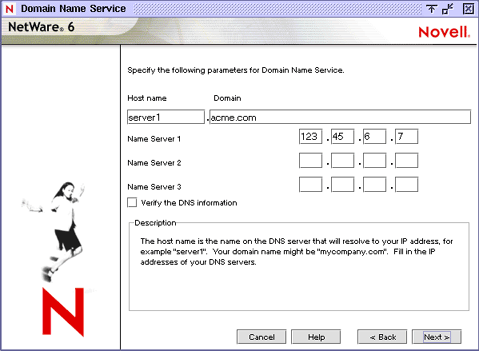
HINT: If this server will not be available to the Internet, you can skip this screen and ignore any associated error messages.
If you want this server to be available to the Internet, you must enter the following:
Host Computer---The simple, readable name on the DNS server that matches this NetWare server's name (or the name that you have bound to the network board).
HINT: Set up the host computer name on the DNS server to use the NetWare server name.
Domain Name---The hierarchical name that represents the organization of your network, such as acme.com.
Domain Name Server---The IP address of the DNS server that maintains the list containing this NetWare server's simple, readable name and IP address. For more information, contact your network administrator or Internet service provider.
In addition to standard services, a NetWare server can be configured to provide DNS services. The DNS Server setup is done after completing the NetWare server installation.