NetWare 6 can process IP (Internet Protocol) network packets and traditional IPX (Internetwork Packet ExchangeTM) packets. Both protocols can be assigned to a single network board, which allows the server to communicate using IP and IPX.
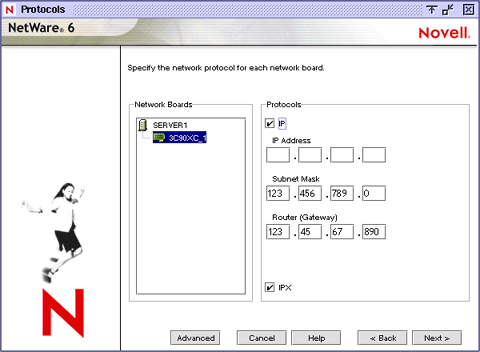
To install IP, click a network board and then check the IP check box. Enter the required IP information. To install IPX, click a network board and then check the IPX check box.
If you choose to install IP and not IPX, the SERVERID reference is not used and is removed from the AUTOEXEC.NCF file. You can add IPX after the server installation by adding the SERVERID 8_digit_number command after the SERVERNAME command in the AUTOEXEC.NCF file.
Internet protocol (IP) lets your network share data with other IP networks, including the Internet. Using IP requires a unique IP address, a subnet, and a router or gateway address.
IP Address---Identifies each device on the network. The address consists of 32 bits, which are represented as decimal values separated by periods, such as 123.45.67.89.
If your server will connect to the Internet, you must obtain a unique IP address. For information on receiving an IP address, contact your Internet service provider (ISP).
Subnet Mask---Lets you break up your network into smaller networks. Your network might have too many nodes or might be too geographically dispersed to manage as a single network.
Dividing your network into smaller networks allows the network routers to filter and reduce the network activity seen by any of the nodes. However, dividing your network and using several network addresses might not be appropriate on a large network that needs to appear to network administrators as a single network.
Router (Gateway)---The address of the router that connects two different environments, such as a LAN and the Internet.
You can enter a specific router (gateway) address or you can rely on the network to automatically find the nearest router. If you specify the address, remember that the router must exist on your network segment.
Installing IP will automatically bind to the Ethernet_II frame type.
When IP is selected, passive support for IPX is also provided. If an IPX request arrives at the server, NetWare will process the IPX request. This passive support for IPX is called Compatibility Mode and is automatically enabled to provide service for applications that require IPX.
HINT: You can disable Compatibility Mode by removing the LOAD SCMD command from the server's AUTOEXEC.NCF file. When IPX Compatibility Mode is disabled, the server will process only IP packets. Applications that require IPX will not function properly.
Novell's traditional protocol, Internetwork Packet Exchange (IPX), lets you continue using IPX-based applications. If IPX, but not IP, is installed on your server, it will actively process IPX packets and ignore packets using other protocols, such as IP.
During the installation program, existing IPX frame types will be detected. The installation program will detect one of the following conditions.
A single IPX frame type---If a single frame type is detected, it will be installed.
Multiple IPX frame types---If detected, you will be prompted to choose the frame types that you want to install.
No IPX frame types---If no frame types are detected, Ethernet_802.2 will be installed by default.
If you have network clients or applications that require IPX and IP, you can install both protocols. Both protocols can be bound to a single network board. When selected, both IP and IPX protocols are actively supported. The server will process IP requests using IP, and it will broadcast and reply to IPX requests using IPX.