NetWare 6 includes many new utilities to help you easily and effectively manage your network. As a network administrator, you will find that these utilities provide you with a host of solutions to simplify, secure, and manage your network.
NetWare Remote Manager lets you use a Web browser to securely access NetWare servers from any workstation and perform specific server management tasks. From Remote Manager, you can monitor the health of your servers, their processes, and CPU usage.
You can also perform common server management tasks more quickly such as mounting and dismounting volumes, managing server connections, configuring SET parameters, viewing the configuration of the server, accessing files on volumes and DOS partitions, and even shutting down, restarting, and resetting your server. Through the Console Screens applet, you can view and run all the console screens just as though you were using the keyboard at the server console.
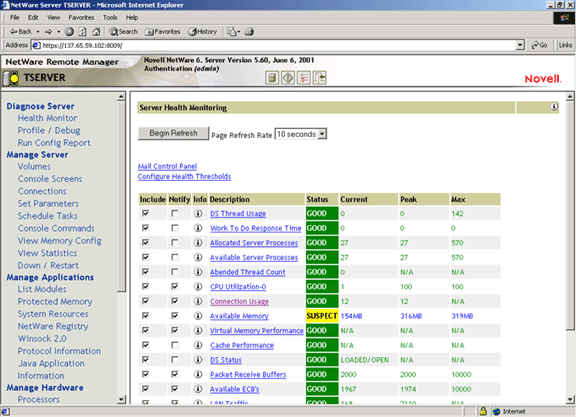
For more information about NetWare Remote Manager, see the NetWare Remote Manager Administration Guide.
Novell iManager runs in an Internet browser and is used for administering, managing, and configuring Novell eDirectory objects. Novell iManager lets you assign specific tasks or responsibilities to users and presents users with only the tools (and accompanying rights) necessary to perform those tasks. In NetWare 6, you can use Novell iManager to administer iPrint, DNS/DHCP, and Novell Licensing Services.
For more information, see the Novell iManager Administration Guide.
ConsoleOneTM is a Java-based administration tool that you can use to flexibly manage Novell and third-party products on a variety of platforms. Running on either a NetWare server or a Windows workstation, ConsoleOne provides a single point of administration for your network resources, including eDirectory objects, schema, partitions, replicas, and NetWare servers.
With ConsoleOne, you can modify properties of multiple files, folders, objects, and volumes simultaneously. You can also use ConsoleOne to quickly browse large eDirectory trees, manage user accounts, administer rights, and extend eDirectory schema.
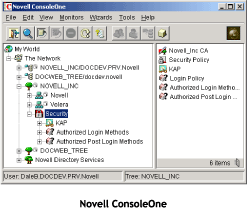
For more information, see the ConsoleOne 1.3 User Guide.
The DNS/DHCP Administration Tool runs in an Internet browser and enables network administrators to easily configure and manage DNS (Domain Name System Service) and DHCP (Dynamic Host Configuration Protocol Service).
For more information, see the Novell DNS/DHCP Services Administration Guide.
Novell Web Services is a collection of products such as Tomcat Servlet Engine, NetWare Enterprise Web Server, Apache Web Server, and WebDAV, technologies that enable Novell's Net Services products to work.
The following diagram depicts the role that Novell Web Services plays as the Web-enabling technology for Net Services Software such as iFolder, iPrint, iLogin, and Web Search Server.
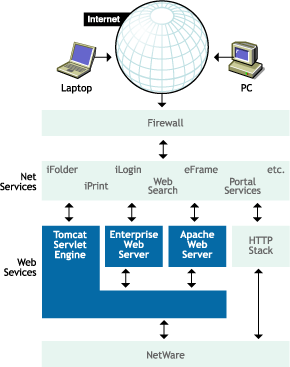
NetWare 6 lets you manage documents with WebDAV, transfer files using FTP, and communicate with HTTP.
For more information, see Getting Results with Novell Web Services.
NetWare Web Manager is the tool you use to manage all of your Novell Web Services and to access other Web-based management tools. You can manage your Novell Web Services from any place on the Internet using an Internet browser.
For more information, see "Introducing NetWare Web Manager" in Getting Results with Novell Web Services.
The NetWare Enterprise Web Server is optimized to run in the NetWare environment. It serves up Web pages to the Internet, an intranet, or an extranet.
Use the NetWare Enterprise Web Server to communicate across departments or throughout the world. Let customers, suppliers, vendors, or consultants access specific information. Of course, you can publish information on the Internet so that the whole world can see it and even contribute to it.
For more information, see "Putting the Web Server to Work" in Getting Results with Novell Web Services.
If you have or develop java applications that run on a server, NetWare 6 can run them using the Tomcat Servlet Engine.
For more information, see "Extending Your Server with Programs" in Getting Results with Novell Web Services.
NetWare Web Search allows users to find the information they're looking for on any of your public and private Web sites, your partners' sites, and any number of additional Web sites across the Internet all from a single search form on your Web page.
For more information, see "Introducing NetWare Web Search Server" in Getting Results with Novell Web Services.
Network Information Service (NIS) lets you use Novell eDirectoryTM to manage UNIX computers by providing information about users, groups, and hosts and other information that NIS client might require. It maintains all information in the form of eDirectory objects organized under the eDirectory tree. NIS supports standard NIS maps and user-defined (custom) NIS maps.
For more information, see the Novell Native File Access Protocols Installation and Administration Guide.
Novell Advanced Audit Service (NAAS) is an Novell eDirectory enabled robust, flexible, and scalable auditing framework. It can audit services, both Novell and third-party, and can provide a single, unified view of audit data for the entire Net. It provides a single point of management by storing configurable audit policies in eDirectory.
It adds auditing capability to the Net and thus addresses the security-related concerns of enterprises when their networks are thrown open to their customers, suppliers, and partners.
For more information, see the Novell Advanced Audit Service Installation and Administration Guide.
Novell Licensing Services (NLS) is a distributed, enterprise network service that enables administrators to monitor and control the use of licensed applications on a network. NLS also provides a basic license metering tool, as well as libraries that export licensing service functionality to developers of other licensing systems. NLS is tightly integrated with the Novell eDirectory technology and is based on an enterprise service architecture.
For more information, see the Novell Licensing Services Administration Guide.