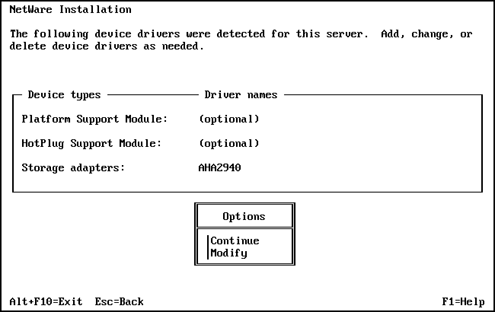
To select a platform support module and storage adapter, you must
To add a driver, in the Options box select Modify. Select the driver field and press Enter. Press Insert to select from a list of drivers provided with NetWare. Press Insert again to install a driver from diskette.
To delete a driver, in the Options box select Modify. Select the driver field and press Enter. Select the driver to delete and press Delete.
To modify a driver, in the Options box select Modify. Select the driver field and press Enter. Select the driver to modify and press Enter. Select the property to modify.
A platform support module (PSM) provides increased performance for multiprocessor computers and some specific hardware configurations. If a PSM driver is required, it will be auto-detected. If the installation program does not detect a PSM driver, your computer does not need one.
NOTE: If a PSM driver is detected on a computer without multiple processors, you can allow the driver to load without adversely affecting performance.
Computers that support PCI Hot Plug technology allow storage adapters and network boards to be inserted and removed while the computer is on. If the installation program does not detect a PCI Hot Plug support module, your computer probably does not support the PCI Hot Plug technology.
A storage adapter provides a link between the computer and one or more storage devices. The storage adapter requires a software driver called a host adapter module (HAM) in order to communicate with the computer (host). Storage devices require a separate driver called a custom device module (CDM).
NOTE: .DSK drivers are no longer supported. Instead, NetWare uses the enhanced capability of NetWare Peripheral ArchitectureTM (NWPA). NWPA requires a HAM and a CDM.
Because a single adapter can control more than one type of storage device, your computer might require only a single HAM, even though it can have more than one type of storage device---and therefore multiple CDMs.
The installation program auto-detects many types of storage adapters, such as IDE and SCSI adapters. If your storage adapter is not detected, select the appropriate driver from the list of available drivers provided with NetWare or add a new driver from a diskette. HAMs can be obtained from the storage adapter manufacturer.
The storage adapter must be installed and configured correctly. Properties such as interrupt, port value, and slot must not conflict with any other device in the computer. If you need specific storage adapter properties, contact the storage adapter manufacturer.