To select the type of installation and select regional settings, you must
The installation program is available in several languages. You can install other language options, such as the language for the operating system or for users, later during the installation program.
Accepting each License Agreement means that you have read and you accept terms and conditions contained in the License Agreement. Press F10 to accept.
The Express Installation automatically detects drivers and installs the NetWare server with default settings and default software programs.The settings include the following
The Custom Installation allows you to choose specific configuration options for your networking environment.
You can install NetWare on a new computer or you can upgrade an existing computer running NetWare 4 or NetWare 5.
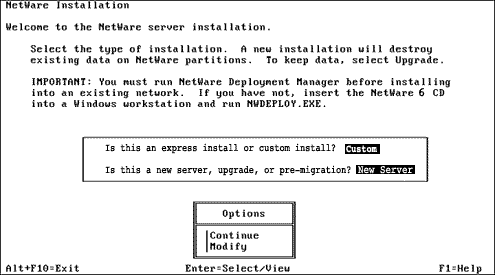
New Server---Installs a new server. Creates a new NetWare partition but does not delete system partitions or other partitions such as DOS, UNIX*, or Windows.
If you select Express Installation, you can skip to Naming the Server .
Upgrade---If you are upgrading an existing server from a previous version of NetWare, select Upgrade. Upgrading retains all your server data such as files, directory structures, partitions, and volumes.
If you select Upgrade, you will skip entire sections of this chapter, depending on the configuration of the server.
Pre-Migration---A Pre-Migration server is used to migrate data from one server to another using the NetWare Migration Wizard. For more information, see the NetWare Migration Wizard 6 Administration Guide.
To select the type of installation, in the Options box, select Modify and press Enter. Select the installation type and then return to the Options box to continue.
You can change the following default server settings for your networking environment.
Server ID Number---A unique server identification number (up to eight hexadecimal digits) identifies the server on the network. The server ID number functions like an internal IPX number. Although a server ID number is created automatically, you might need to enter a specific server ID number if you are installing in either of the following conditions:
Filtered environment---Routers between network segments can be configured to forward data only from specific computer addresses. Data being sent from other computer addresses is not forwarded to other segments.
NOTE: If you are accessing the installation files from a server on a different network segment, you might not be able to reconnect to the server to complete the installation unless you specify an unfiltered server ID number.
Numbering scheme---Some network administrators set up a predetermined numbering scheme to identify servers in particular locations or organizations. For example, all servers in building A might begin with 0101, and all servers in building B might begin with 0102.
If you choose to install IP and not IPX, the SERVERID reference is not used and is removed from the AUTOEXEC.NCF file. You can add IPX after the server installation by adding the SERVERID 8_digit_number command after the SERVERNAME command in the AUTOEXEC.NCF file.
Load Server at Reboot---Select No if you do not want the AUTOEXEC.BAT and CONFIG.SYS files to contain the commands to automatically load the server operating system when the computer reboots. If you select Yes (default), the old AUTOEXEC.BAT and CONFIG.SYS files are renamed and saved with a .00x extension.
Server SET Parameters---You might need to modify the SET parameters for some device drivers, such as for network boards and storage devices, in order to complete installation. SET parameters are saved to the STARTUP.NCF file.
Startup Directory---The directory on the DOS partition that contains the files to launch the NetWare server. (This field will display only during an upgrade.)
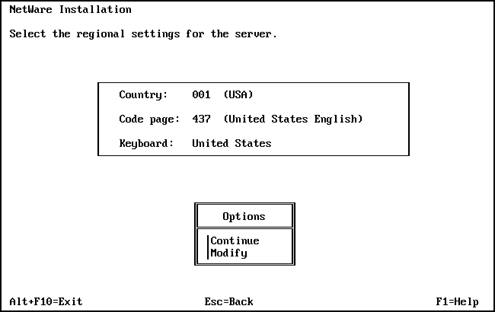
Choose the country, code page, and keyboard mapping for your language and computer.
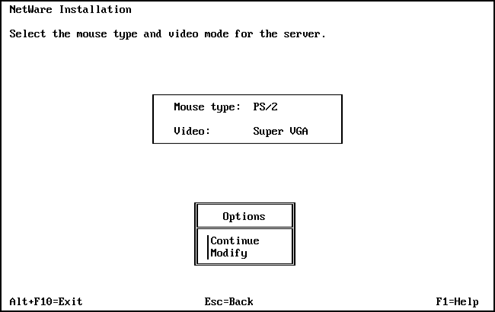
Mouse Type---Choose a mouse type, if available on the computer. The installation program supports USB, PS/2 and serial mouse types, but a mouse is not required.
Video Type---The NetWare installation program is optimized to display with video display hardware that is VESA 2 compliant.
NOTE: The video type is not auto-detected by the installation program. You must select the settings for the computer.