

  |
There are two types of volumes: traditional and logical. Traditional volumes consist of a fixed amount of physical space on one or more hard disks. Logical volumes can grow dynamically according the available physical space. This document focuses on traditional volumes. For information about logical volumes, see Create Logical Volumes in the Novel Storage Services Administrator Guide.
A CD-ROM can also be mounted as a volume. See CD-ROMs As Logical Volumes in the Novel Storage Services Administrator Guide.
A NetWare server is divided into one or more volumes. The first network volume is named SYS: and is created during NetWare installation. Using ConsoleOne, you can create a new volume on any hard disk that has a NetWare partition. A NetWare server supports up to 64 volumes.
NetWare volumes are subdivided in two ways:
The file system is similar to and office filing system. This graphic illustrates the file system architecture:
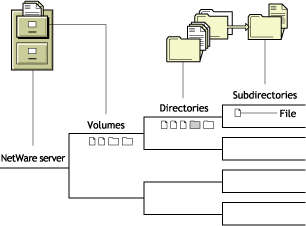
When you boot the NetWare server, each volume is mounted, meaning that
Each file block of data takes up one entry in the FAT. Because of this, volumes with a smaller block size require more server memory to mount and manage. However, if most of your files are small, a large block size wastes disk space.
If a volume fails to mount, it might be because you have run out of RAM. This is because the FAT takes up cache buffers.
NOTE: The new file system, Novell Storage Services (NSS), mounts volumes more quickly and can mount any size volume with 1 MB of memory. NSS volumes can be used along with traditional NetWare volumes. For information about NSS and its advantages, see Overview in the Novel Storage Services Administrator Guide.
In NDS®, each volume is also a Volume object. Volume objects are leaf objects that represent a physical volume on the network.
In the Volume object's properties, you can store information about which NetWare server the physical volume is located on and the volume name recorded when the volume was initialized at the server (for example, SYS:).
You can also store information such as the volume's owner, space use restrictions for users, or a description of its use.
You can also view statistical information on disk space availability, block size, directory entries, name space support, etc.
A volume segment is a physical division of a volume. Different segments of a volume can be stored on one or more hard disks, allowing you to create large volumes.
A single NetWare partition can only contain eight traditional NetWare volumes. You can create up to four NetWare partitions per drive (three if the device also has a DOS partition). Each of these NetWare partitions can only contain eight volume segments.
By placing segments of the same volume on multiple hard disks, different parts of the same volume can be read from or written to simultaneously, speeding up disk input and output.
However, when you spread segments of a volume over several disks, you should protect the volumes against disk failure by mirroring; otherwise, if a single disk fails, one or more entire volumes shut down.
You can add segments to a volume, but removing a segment from a volume destroys the entire volume.
You can increase the size of a traditional volume by adding another hard disk to the NetWare server, by setting up a NetWare partition on the disk, or by adding a new NetWare partition to the existing volume as one or more new volume segments.
  |