5.3 Deciding between Name-Mapped and Non-Name-Mapped Installation
Name-Mapped Installation: Installing DSfW in a name-mapped setup means you are installing DSfW in an existing eDirectory tree inside a specific container.Before you install DSfW in an existing container, the container must be partitioned. In Figure 5-1 the existing container Asia is mapped to create a DSfW forest. After the mapping, all of the containers below the O= Asia container become part of the DSfW forest.If you have mapped an existing container to a domain, you cannot map the sibling containers to create a domain. Using the example in Figure 5-1, if you have already mapped the O=Asia container, you cannot map the O=America or O=Europe containers. However, this restriction is applicable only for the first domain or FRD in a forest.On the other hand, it is possible to map the containers underneath O=Asia to a domain.It is not possible to map the tree root partition to create a DSfW forest.
IMPORTANT:In name-mapped installations, you install DSfW in an existing eDirectory tree inside a specific container. However, DSfW must be installed on a separate server and not on the server where eDirectory is installed.
Figure 5-1 Name-Mapped Installation

Non-Name-Mapped: In case of installing DSfW in a non-name-mapped setup, you are setting up a new tree in a DSfW forest. Here the tree structure overlaps with the DNS namespace.
Figure 5-2 Non-Name-Mapped Installation
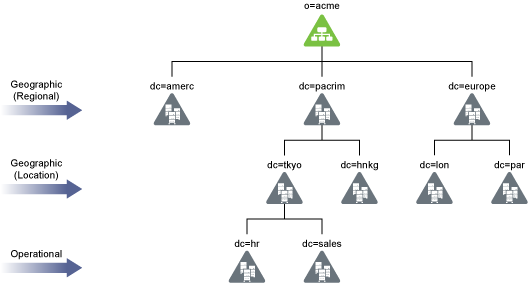
WARNING:A combination of non-name-mapped and name-mapped domain installations is not supported in a single DSfW forest. For example, you cannot install a name-mapped domain in a non-name-mapped installation scenario. To resolve issues arising out of such unsupported scenarios, you need to remove and then re-create the domain with the correct installation type.
5.3.1 Impact of a Name Mapped / Non-Name-Mapped setup on a Tree
This section analyses the various options of setting up a DSfW tree and the associated limitations.
Using a Pyramid Design
With a forest designed in the form of a pyramid, managing and initiating changes to large groups, and creating logical partitions are easier. This structure is best suited for large organizations with operations spread out across the globe.
Using a Flat Design
The alternative to the pyramid design is a flat tree that places all objects at one level of the tree. However, the flat tree design is not supported in DSfW. DSfW can have only one top level domain and all the other domains need to be organized underneath the top level domain.If you have mapped an existing container to a domain, you cannot map the sibling containers to create a domain. It is also not possible to partition the root container and map it to create a DSfW forest.
For more information, see Designing the eDirectory Tree