7.0 Changing the HTTPSTKD Configuration
When Novell Remote Manager (NRM) is installed, it sets up a small web server on your server. The interface and module is called HTTPSTKD. It automatically sets its basic configuration parameters that allow it to work.
You might need to configure Novell Remote Manager after the initial installation for a variety of reasons. For example, you might want to bind additional IP addresses to HTTPSTKD, set up stronger security, or extend the eDirectory schema for Group Monitoring.
You can perform these tasks using the options on the Novell Remote Manager Configuration Options page, as shown in Figure 7-1. To access this page, click the Configure  icon in the header frame.
icon in the header frame.
For OES 11 SP3, the Configuration Options page also provides links for Nagios Configuration Options. For information about changing the Nagios configuration, see Section 8.5, Configuring Nagios.
Figure 7-1 The Novell Remote Manager Configuration Options Page
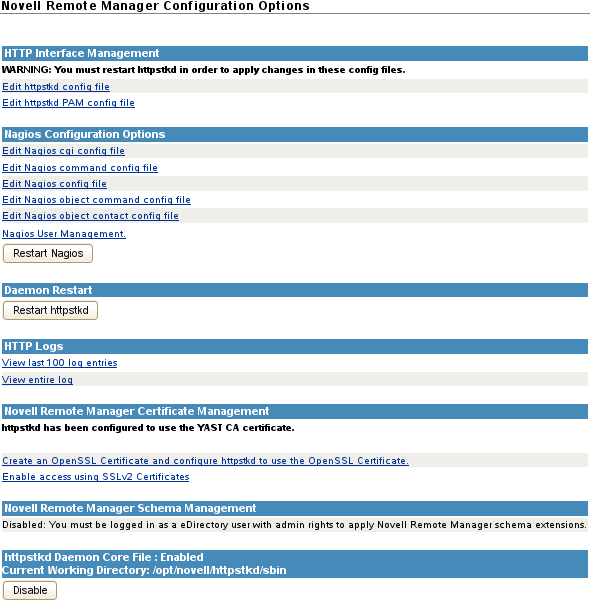
On this page you can perform the following tasks: