9.1 Setting Up a Search Server to Receive Updates
For each QuickFinder server you want included in a synchronization cluster, you must configure it to receive updates. Also, each virtual search server must be configured to receive updates. You must make the same changes on every server to be included in the cluster.
9.1.1 Setting Up a QuickFinder Server to Receive Cluster Data
-
On the Global Settings page of QuickFinder Server Manager, click Synchronization under Services Settings.
-
Under General Synchronization Settings, click No next to Will this machine send cluster data.
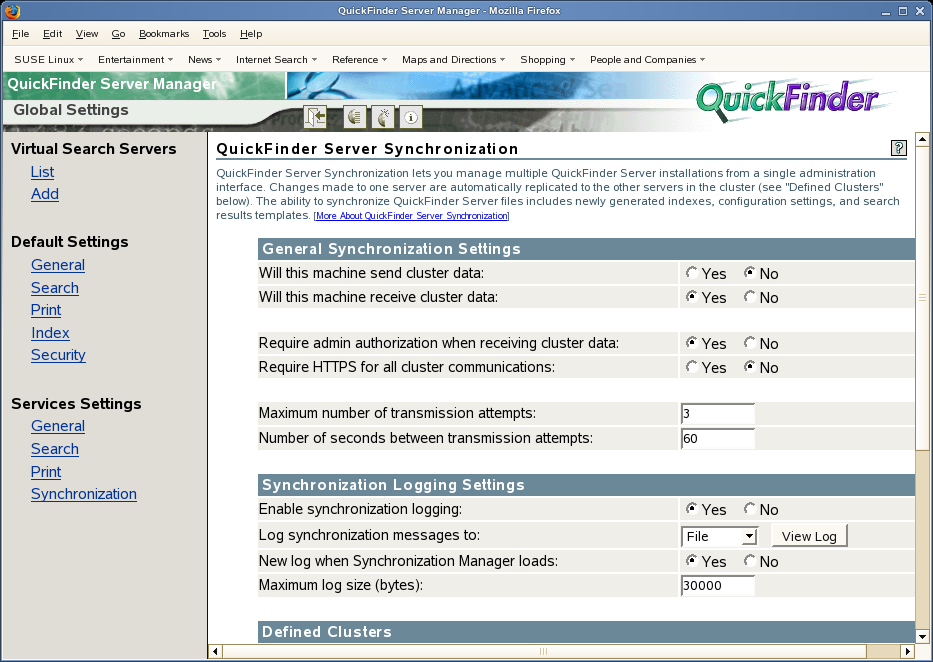
-
Click Yes next to Will this machine receive cluster data.
-
(Optional) Click Yes next to Require admin authorization when receiving cluster data if you want to require incoming requests to provide administrator credentials before proceeding.
If the risk of intrusion to your server is low—for example, if your server is behind a firewall—it is better to disable this feature by clicking No. Enabling it can slow down system performance because of the rights checking that happens each time a request to send cluster data is received by the server.
-
(Optional) Click Yes next to Require HTTPS for all cluster communications to require a secure sockets layer (SSL) connection from a search master attempting to send updated data to this Search Server.
-
In the Maximum number of transmission attempts field, specify the number of times QuickFinder should attempt to connect to other servers in a cluster.
-
In the Number of seconds between transmission attempts field, type the number of seconds QuickFinder should wait between transmission attempts.
You should set this number high enough to allow a server to fully restart after a failure.
-
Click Apply.
After you have configured a QuickFinder server to receive data, you must also configure at least one virtual search server to receive updates. See Section 9.1.2, Setting Up a Virtual Search Server to Receive Updates for more information.
9.1.2 Setting Up a Virtual Search Server to Receive Updates
-
On the Global Settings page of QuickFinder Server Manager, select a virtual search server from the list by clicking Manage.
-
Under Settings, click Synchronization.
-
Click Yes next to Let virtual search server receive cluster data.

-
Click Apply Settings.