8.3 Enabling, Disabling, or Deleting a Virtual Search Server
You can disable a virtual search server or delete it from QuickFinder. When you disable a virtual search server, users receive an Unavailable Service message and cannot perform any searches. When you delete a virtual search server, all of its indexes and all related files are permanently deleted from your server.
8.3.1 Enabling or Disabling a Virtual Search Server
-
On the Global Settings page of QuickFinder Server Manager, click Manage in the row of the virtual search server that you want to disable.
-
Under Settings (in menu on the left), click On/Off.
-
Click Turn ON or Turn OFF to enable or disable the current virtual search server.
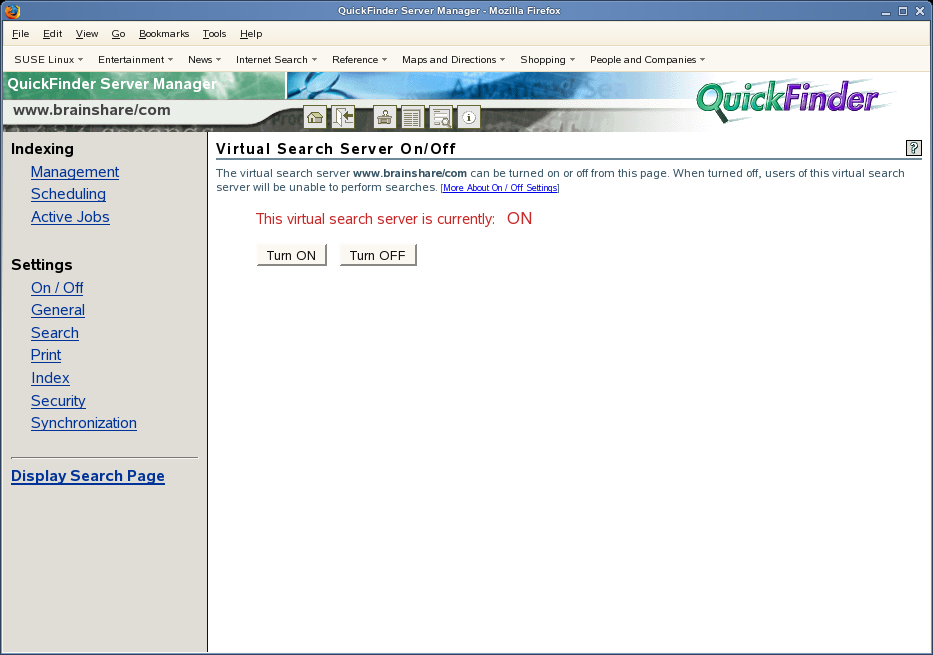
When QuickFinder turns off the current virtual search server, the status above the Turn ON and Turn OFF buttons changes to OFF.
8.3.2 Deleting a Virtual Search Server
-
On the Global Settings page of QuickFinder Server Manager, click Delete in the row of the virtual search server that you want deleted.
-
Click Delete Virtual Search Server to confirm the deletion.
or
Click Cancel Deletion to abort.
WARNING:There is no way to restore a deleted virtual search server. Exercise caution before proceeding.