A.4 Configuring Global DST Policies by Using the SET Command
DST provides several global parameters for the SET command that can be used to customize DST for a given server. These settings control how DST behaves for all shadow volumes on the server. Initially, the parameters and default settings are in force, but the parameters are not explicitly added to the /etc/opt/novell/ncpserv.conf file. After you modify its default setting, an entry for the parameter and its new setting are added to the file. The parameter entry remains in the file even if you modify the setting back to the default.
IMPORTANT:If you use DST shadow volumes in a cluster, ensure that you set the same global policies on each OES 11 SP3 node in the cluster where you plan to fail over the shared volumes.
A.4.1 Understanding DST Parameters for the SET Command
Table A-1 lists the DST parameters for the SET command with their default values and valid options.
Table A-1 Manage NCP Services > Manage Server > Server Parameter Information
|
Parameter Name and Description |
Default Value |
Valid Values |
|---|---|---|
|
DUPLICATE_SHADOW_FILE_ACTION Controls how duplicate files conflicts are handled. For information, see Section 7.3.1, Understanding Conflict Resolution for Duplicate Files. |
0 |
0 - Show duplicate shadow files (default) 1 - Hide duplicate shadow files 2 - Rename duplicate shadow files 3 - Delete duplicate files from shadow area 4 - Move duplicate shadow files to /._DUPLICATE_FILES |
|
DUPLICATE_SHADOW_FILE_BROADCAST Controls whether broadcast messages are sent to NCP users whenever duplicate files conflicts occur. For information, see Section 7.3.1, Understanding Conflict Resolution for Duplicate Files. |
1 |
0 - Disable 1 - Allow |
|
REPLICATE_PRIMARY_TREE_TO_SHADOW Controls how the primary tree is replicated from the primary tree to the shadow tree. By default, it is disabled, and paths are replicated to the secondary storage area when data is actually moved from the primary location to the secondary location. If it is enabled, the entire tree is replicated even if no files in a path have been moved to the secondary storage location. For information, see Section 7.1, Replicating Branches of the Primary File Tree in the Secondary File Tree. |
0 |
0 - Disable 1 - Allow |
|
SHIFT_MODIFIED_SHADOW_FILES Controls whether a file is moved from the secondary file tree to the primary file tree based on its modification time. For information, see Shift Modified Shadow Files. |
1 |
0 - Disable 1 - Allow |
|
SHIFT_ACCESSED_SHADOW_FILES Controls whether a file is moved from the secondary file tree to the primary file tree if it is accessed twice during a specific period of time. Use with SHIFT_DAYS_SINCE_LAST_ACCESS to specify the period of time. For information, see Shift Accessed Shadow Files. |
0 |
0 - Disable 1 - Allow |
|
SHIFT_DAYS_SINCE_LAST_ACCESS Specifies the number of days to use when determining if a file should be moved back to the primary storage area. When it is used with SHIFT_ACCESSED_SHADOW_FILES, the parameter sets the time when files are migrated back to the primary storage area after the second access within the specified elapsed time. |
1 |
0 - Disable 1 to 365 (in days) |
A.4.2 Using Novell Remote Manager to Configure DST Parameters for the SET Command
You can configure the DST parameters for the SET command by using Novell Remote Manager for Linux.
-
In Novell Remote Manager for Linux, select Manage NCP Services, then select Manage Server.
-
In the Set Parameter Information table, locate the DST parameter you want to configure.
The following server parameters are available. The settings shown are the default values. For information, see Section A.4.1, Understanding DST Parameters for the SET Command.
DUPLICATE_SHADOW_FILE_ACTION 0
DUPLICATE_SHADOW_FILE_BROADCAST 1
REPLICATE_PRIMARY_TREE_TO_SHADOW 0
SHIFT_ACCESSED_SHADOW_FILES 0
SHIFT_MODIFIED_SHADOW_FILES 1
SHIFT_DAYS_SINCE_LAST_ACCESS 1
-
Modify settings by clicking the link for the value in the Parameter Value column to open a page where you can change the value.
-
In New Value, type the value for the parameter, then click Change to save and apply the setting.
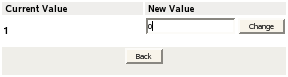
-
If you enabled DUPLICATE_SHADOW_FILE_BROADCAST, ensure that NCP Server is configured to support broadcast messages by verifying that the Disable Broadcast (DISABLE_BROADCAST) parameter for the SET command is disabled:
-
In Novell Remote Manager for Linux, select Manage NCP Services, then select Manage Server.
-
In the Set Parameter Information table, locate the DISABLE_BROADCAST parameter, then view the current value of the parameter. By default, the parameter is disabled (set to 0), which means that NCP Server supports broadcast messages.
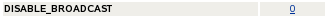
-
If the DISABLE_BROADCAST parameter is enabled (set to 1), click the link for the value in the Parameter Value column to open a page where you can change the value.
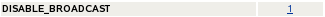
-
In New Value, type 0, then click Change to save and apply the settings that disable the DISABLE_BROADCAST parameter, which enables broadcasting for NCP Server.
IMPORTANT:Messages are received only by logged-in users who are using Novell Client versions that are capable of receiving broadcast messages, and that are configured to receive them.
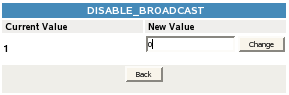
-
A.4.3 Using the ncpcon set Command to Configure DST Parameters
-
Open a terminal console on the Linux server, then log in as the root user.
-
At the terminal console prompt, enter
ncpcon set parameter_name=value
Replace parameter_name and value with the settings you want to change.
IMPORTANT:Ensure that you enter the commands in lowercase.
For example, the following commands set the DST parameters to their default values.
ncpcon set duplicate_shadow_file_action=0
ncpcon set duplicate_shadow_file_broadcast=1
ncpcon set replicate_primary_tree_to_shadow=0
ncpcon set shift_modified_shadow_files=1
ncpcon set shift_accessed_shadow_files=0
ncpcon set shift_days_since_last_access=1
If the DUPLICATE_SHADOW_FILE_BROADCAST parameter is enabled, ensure that the DISABLE_BROADCAST parameter is disabled in order to allow broadcasting for NCP Server. For example, enter
ncpcon set disable_broadcast=0