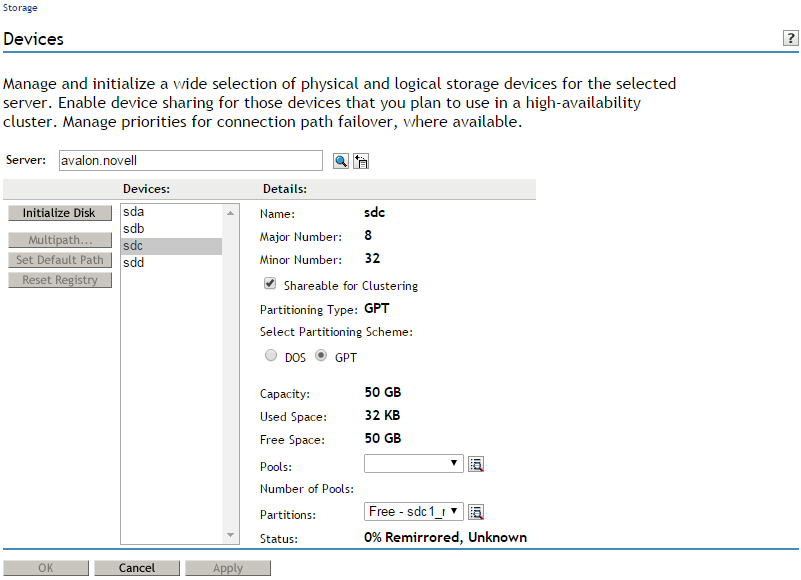10.2 Viewing a List of Devices on a Server
-
In iManager, click Storage > Devices.
For instructions, see Section 9.1.5, Accessing Roles and Tasks in iManager.
-
Select a server to manage.
For instructions, see Section 9.1.6, Selecting a Server to Manage.
Depending on the number of devices, it can take a few seconds to display the list of devices. Avoid clicking again in the page until it refreshes and displays the Devices list.
-
Select a device to view its details.
For an overview of the subtasks available from this page, see Devices.