1.2 OES Components That Provide Web Services and Applications
OES comes bundled with all of the Web Services and Applications components you need to host dynamic web content and deploy web applications that you can either build yourself or download from the World Wide Web. Some of these components are developed by the open source software community, while others are developed by Novell. Each component offers an important building block that lets you build the solutions that best meet your business needs.
The following diagram illustrates how you can combine open source software and Novell software to provide web-based business solutions for employees, customers, and partners.
Figure 1-2 Open Source and Custom Built Solutions
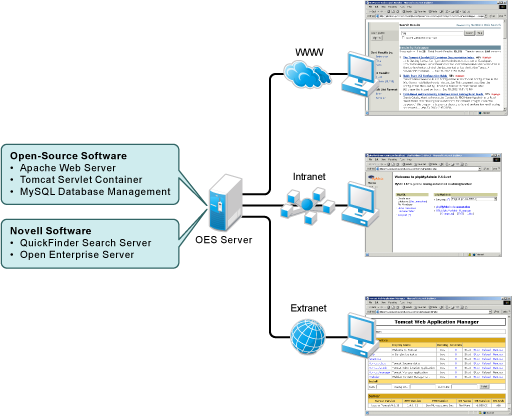
With the web components available in OES, you can:
-
Host multiple websites on a single OES server.
-
Manage all instances of the Apache web server from one interface using Apache Manager (regardless of what platform they are running on in your network).
-
Choose from hundreds of free web applications that can be downloaded from the Internet and run on your OES server.
-
Build and host your own web database applications.
-
Choose from popular scripting languages to build your own dynamic web content.
-
Build powerful web applications and services using the JBoss application server, which includes SOAP and UDDI components, as well as rapid application development support and application deployment capabilities.
-
Add search and print functionality to any website, anywhere on the World Wide web or on a company intranet.
Some of the key benefits OES has to offer in the area of web and applications services include the following:
-
Open source components that help you steer away from vendor lock-in and proprietary solutions. Applications that you develop can run on any other J2EE compliant platform, including UNIX and Windows operating systems.
-
Valuable services for end users that enhance personal and team productivity.
-
A strong J2EE and open source development model.
-
A broad range of industry standard API sets.
-
A broad selection of development tools and deployment models for developers. This provides tremendous flexibility in those cases where IT organizations decide to repurpose their servers.
-
Lower IT spending because open source products are free and platform independent.
The following sections introduce each Web Services and Applications component included with OES:
1.2.1 Web Hosting: Apache HTTP Server
Apache is the most popular web server being used on the World Wide Web today. Its popularity comes from the fact that it is the most reliable and secure web server available. It runs on all major platforms, is capable of hosting even the most complex websites, and can scale to handle thousands of simultaneous connections.
The Apache Web Server serves as the foundation web server upon which you can build websites and host web applications for use in your business.
Key uses and benefits of using Apache in OES include the following:
-
It provides a highly reliable and fast web server for hosting simple or complex websites.
-
It is preconfigured to work with Jakarta-Tomcat, the servlet container created by the Apache Foundation, which can be used to host servlets and JavaServer Pages (JSPs) for automating business processes.
-
It is ideal for web application development and testing.
-
It lets you set up multiple virtual hosts for hosting multiple websites (with their own domain names) all from a single installation of Apache.
Figure 1-3 Apache Running on an OES Server and Hosting Multiple website
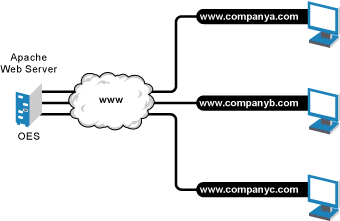
OES includes Apache Web Server 2.2 for Linux. It features a hybrid multi-process/multi-threaded implementation, filtering, simplified configuration, and a new API, along with extension modules to support Secure Sockets Layer (SSL), LDAP authentication, and multi-language error messages.
For information about using Apache HTTP Server on OES Servers and clustering website content with Novell Cluster Services, see Section 4.0, Configuring Apache HTTP Server on OES Servers and in Clusters with Novell Cluster Services.
1.2.2 Servlet Support: Tomcat Servlet Container
OES includes a Jakarta-Tomcat container for Linux. Tomcat is ideal for running basic Java servlet and JSP applications. OES also includes Tomcat 6 for Linux, which implements the Java Servlet and JSP specifications.
If you are relatively new to, or inexperienced with, Java programming and do not plan to build more advanced J2EE applications, the Tomcat container should satisfy your needs. It is very stable and includes all of the features of a commercial web application container.
1.2.3 Scripting: PHP and Perl
Scripting languages and visual builder tools have gained popularity in recent years because of their ease of use in delivering content to the web. OES provides a choice of scripting languages and the engines to run them. You can use these tools to develop web applications and administration utilities.
The scripting technologies integrated with OES Linux include industry standard PHP and Perl.
1.2.4 Web Databases: MySQL
OES includes the open source MySQL 5.0.67 database server on the Linux platform. When combined with a web application and a web server, MySQL is a very reliable and scalable database for use in hosting eCommerce and business-to-business web applications.
To manage your MySQL database, you can use the open source phpMyAdmin application written in the PHP language that provides a web-based administration tool.
The following diagram shows how MySQL can be used to host web database applications such as eCommerce or inventory tracking.
Figure 1-4 MySQL and phpMyAdmin: Hosting Several Web Database Applications
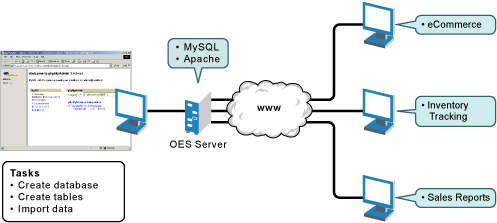
NOTE: PostgreSQL 9.1 database server comes with SUSE Linux Enterprise Server 11 SP3 and later.
1.2.5 Web Databases: PostgreSQL
SUSE Linux Enterprise Server 11 SP3 and later includes the open source PostgreSQL 8.3.x and 9.1 database servers. SUSE Linux Enterprise Server 11 SP2 and earlier includes the open source PostgreSQL 8.3.x database server. PostgreSQL is an advanced object-relational database management system that supports an extended subset of the SQL standard, including transactions, foreign keys, subqueries, triggers, and user-defined types and functions.
One PostgreSQL instance manages the data of one database. More then one PostgreSQL instance can run on a server at a time, but each must use a different data area and communication port.
Table 1-1 describes the two installation packages.
Table 1-1 PostgreSQL Packages
|
Package |
Description |
|---|---|
|
postgresql-server |
This package includes the programs needed to create and run a PostgreSQL server. It allows you to create and maintain PostgreSQL databases. |
|
postgresql |
This package contains the basic utility and client programs necessary to maintain and work with local or remote PostgreSQL databases and the postgres(1), initdb(1), pg_ctl(1) manual pages for the SQL commands that PostgreSQL supports. |
After you install the PostgreSQL software, you can use the PostgreSQL command-line commands, as described in Table 1-2, to create and manage the databases. See the postgres(1), initdb(1), pg_ctl(1) manual pages for information.
Table 1-2 PostgreSQL Commands
|
Command |
Description |
|---|---|
|
postgres |
The postgres command is used to manage the PostgreSQL database server instance. |
|
initdb |
The initdb command is used to create a new PostgreSQL database. |
|
pg_ctl |
The pg_ctl command is used to stop, start, or restart a PostgreSQL server. |
Full HTML documentation for PostgreSQL can be found in the postgresql-docs package. The start page is file:///usr/share/doc/packages/postgresql/html/index.html. The documentation is also available online at PostgreSQL 8.3.x Documentation and PostgreSQL 9.1 Documentation
IMPORTANT:The PostgreSQL server daemon uses SIGTERM to tell subordinate server processes to quit normally, and SIGQUIT to terminate without the normal cleanup. These signals should not be used by users. You should also avoid sending SIGKILL to the PostgreSQL server process, because it will interpret this as a crash and forces all the sibling processes to quit as part of its standard crash-recovery procedure.
1.2.6 Custom Web/J2EE Applications: WebSphere Application Server CE
When you need greater processing power beyond what scripting or web application hosting with Tomcat can offer, OES offers a J2EE-certified application servers: IBM WebSphere Application Server Community Edition Bundled with SLES 11, WebServer provides a J2EE-certified platform for building and deploying enterprise-class web applications.
IMPORTANT:The WebSphere Application Server CE package has been removed effective in SUSE Linux Enterprise Server 11 SP3.
IBM WebSphere Application Server Community Edition is an open source J2EE application server. Built on Apache Geronimo technology, it uses open source applications, such as Eclipse, Apache Tomcat, and Apache Derby, to provide an integrated foundation for developing and deploying Java applications. The embedded Apache Derby database provides a robust, small-footprint database server with full transactional capability. These components are described in Table 1-3.
Table 1-3 IBM WebSphere Application Server Components
|
Component |
Description |
|---|---|
|
Apache Geronimo v2.1.5 |
An open-source, JEE5 application server project that provides the foundation of the WebSphere Application Server Community Edition. |
|
Apache Derby |
A robust, small-footprint database server that is simple to deploy and reduces the cost of embedded and web-based applications. |
|
Apache OpenEJB v3.0.2 |
An embeddable and lightweight EJB 3.0 implementation that can be used as a standalone server or embedded into Tomcat, JUnit, TestNG, Eclipse, IntelliJ, Maven, Ant, and any IDE or application. |
|
Apache Tomcat v6.0.26 |
The servlet container that is used in the Reference Implementation for Java Servlet and JavaServer Pages technologies. |
|
Eclipse plug-in |
A plug-in used to develop, deploy, and debug J2EE applications to a Community Edition server. |
Web-based tools based on the Eclipse platform provides a simple development environment for creating, deploying and debugging your WebSphere Application Server Community Edition applications.
For documentation, see the IBM WebSphere Application Server CE v2.1.1 User Guide.
1.2.7 Web and Network Search Capability: QuickFinder Server
No web solution is complete without capable searching functionality that provides users with a method for finding information they need, when they need it. That is why OES includes the Novell QuickFinder Server on the Linux platform.
Novell QuickFinder Server lets you add search and print functionality to any website, anywhere on the World Wide Web or on a company intranet. You can use it on your own enterprise-wide website or to host search services for business partners or clients.
Visitors to your web or intranet site enter search terms in the search form that you place on the pages of your website. The search term is used to find matches contained in indexes you create using the QuickFinder Server Manager, a web-based management utility. Search results, including matching URLs, are sent back to the user's web browser.
Figure 1-5 How QuickFinder Server Handles a User's Search Query
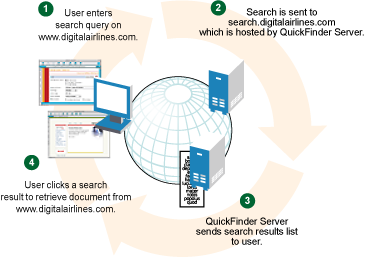
For information about installing, configuring, and managing a QuickFinder Server, see the OES 11 SP3: Novell QuickFinder Server 5.0 Administration Guide.