10.8 Configuring Preferred Nodes for a Resource
The Preferred Nodes page allows you to control the order in which a resource attempts to fail over to one of its assigned nodes when the resource is brought online or during a failover. For example, if a node fails, the resource attempts to fail over to the one of the assigned nodes in its Preferred Nodes list. The preferred failover order determines which node is tried first. This is useful for ensuring that the resource runs on its most preferred node of the nodes available when it fails over or is brought online. Changes are not allowed for the Preferred Nodes list for the Master_IP_Address_Resource.
By default, a new resource is configured to run on all nodes, including future nodes. If its preferred node list is ever changed (directly or indirectly) by administrators, future nodes are not automatically added to the resource’s preferred nodes list.
IMPORTANT:Ensure that you prepare the node for the services in the resource before you migrate or fail over the resource to it.
If you are creating a new cluster resource, the Preferred Nodes page should already be displayed. If you are assigning nodes for an existing resource, the Preferred Nodes page is displayed as part of the Resource Policies page. You can start with Step 5.
-
In iManager, click , then click .
-
Browse to locate and select the Cluster object of the cluster you want to manage.
-
Select the box next to the resource whose preferred node list you want to view or edit, then click the link.
-
Click the tab.
-
From the list, select the server you want the resource assigned to, then click the right-arrow button to move the selected server to the list.
Repeat this step for all servers you want assigned to the resource.
-
From the list, select the servers you want to unassign from the resource, then click the left-arrow button to move the selected servers to the list.
-
Use either of the following methods to change the preferred failover order of the nodes assigned to a resource:
-
Arrows: Select one of the assigned nodes by clicking on it, then click the up-arrow and down-arrow buttons to move the node up or down in the list. The page refreshes between each click on an arrow.
-
Edit: Open the Preferred Nodes Edit function by clicking the pen icon, list the assigned nodes in the preferred failover order with one node per line, then click to accept the revised order.
Be careful to not alter the names of the nodes while editing the list.
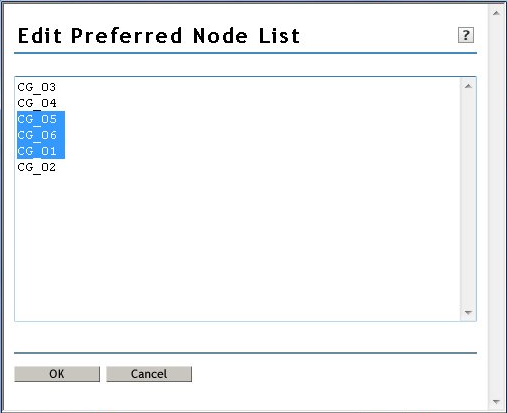
-
-
Click to save node assignment changes.
-
Offline the resource, then online it again to apply the changes to the resource.
Changes for a resource’s properties are not applied while the resource is loaded or running on a server.