10.3 Modifying a Shadow Volume Policy
You can modify a shadow volume policy at any time. For example, if the planned migration activity for a policy is not completed in the allowed time, you can adjust the policy run times and frequency until it meets your workload needs. Modified policies take effect the next time the policy runs, and do not affect currently running processes.
-
In Novell Remote Manager for Linux, select , then select to open the Dynamic Storage Technology Options page.
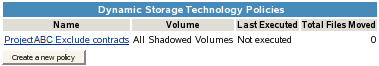
-
In the list of , click the link for the policy in order to view and modify the individual settings for the policy.
-
On the View/Edit Shadow Volume Policy page, view and modify the policy settings.
For information about policy settings, see Section 10.1, Understanding Shadow Volume Policy Options.
-
Specify the as or .
A policy’s state must be active in order for it to run.
-
If you want the policy changes to be enforced sooner than the next scheduled run, ensure that you select in the area.
If the policy is not currently running, the policy runs within a few minutes after you click in Step 6.
If the policy is currently running, the updated policy does not run until the current run stops. That means the updated policy process is triggered within a few minutes after the currently running process completes or reaches the previously set .
-
If you make any changes, you must click (at the bottom of the page) in order for the changes to take effect at the next scheduled run.