12.10 Enabling or Disabling ShadowFS
By default, ShadowFS and FUSE are not started unless you start them manually. You can set a global policy for that starts them automatically.
IMPORTANT:If you use shadow volumes in a cluster, ensure that you set the same global policies on each OES 2 Linux node in the cluster.
12.10.1 Loading ShadowFS and FUSE
-
In Novell Remote Manager for Linux, select , then select .
-
In the area, view the current setting for .
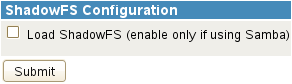
This command executes the init.d script, which puts the necessary commands in the boot sequence.
-
Enable or disable by selecting or deselecting the check box.
-
In the area, click to save and apply the change.
12.10.2 Verifying ShadowFS Commands in the init.d Script
In on the Dynamic Storage Technology page, you can enable the check box to execute the init.d script. This puts the commands shadowfs and fuse startup commands in the boot sequence.
You can verify that the commands are available by viewing the script in a text editor. The following lines should be in the init.d script:
modprobe fuse /opt/novell/ncpserv/sbin/shadowfs