11.6 Sharing Devices
Devices that are shared in a Novell Cluster Services Cluster must be marked as shareable for clustering. This includes devices that you plan to use for shared software RAIDs, shared pools, and the cluster SBD (split-brain detector) partition. Unsharing a device fails if the device contains a pool (or any segment of a pool) that is cluster-enabled with Novell Cluster Services.
11.6.1 Understanding Sharing
Storage devices that exist in a storage area network (SAN) can be shared by multiple servers in a cluster using Novell Cluster Services. For information about clustering, see the OES 2015 SP1: Novell Cluster Services for Linux Administration Guide.
IMPORTANT:The system hardware does not specify that disk drives come up automatically as Shareable for Clustering or Not Shareable for Clustering. You must manually set this value for each device, according to the configuration of your storage system.
Making a device shareable enables device sharing for those devices in high-availability clusters that you want to be part of a shared-disk storage solution. If the Shareable for Clustering option is enabled (selected), the selected storage device can be shared by multiple computers in a cluster.
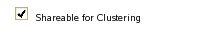
WARNING:Marking a device as shareable for clustering sets all of the pools on this device to shareable. If any of these pools span multiple devices, you must make sure that each device is set to the same share state as this one, or the device can become unusable.
If a device is a member of a software RAID device, marking the device as shareable for clustering automatically sets all the other member devices of the RAID as shareable for clustering.
11.6.2 Planning for Device Sharing
By default, devices are not shared. Use the following guidelines when planning whether to share devices:
-
The device that contains the operating system cannot be marked as Shareable for Clustering.
-
You cannot mix space from shared and unshared devices to create a pool. If a pool spans multiple storage devices, all of the member devices in that pool must be marked as Shareable for Clustering, or all marked as Not Shareable for Clustering.
-
You cannot mix space from shared and unshared devices to create a software RAID. All devices that contribute space to the RAID must be marked as Shareable for Clustering, or all marked as Not Shareable for Clustering.
-
Do not mark a device as Shareable for Clustering if it is not capable of being shared, such as when the device contributes space to the system pool (sys), to an unshared software RAID, or to an unshared pool.
11.6.3 Configuring the Device’s Share State
To configure the device’s share state from iManager:
-
In iManager, click Storage > Devices.
For instructions, see Section 10.1.5, Accessing Roles and Tasks in iManager.
-
Select the server that you want to manage to view a list of its devices.
For instructions, see Section 10.1.6, Selecting a Server to Manage.
-
In the Devices list, select a device to view information about it.
-
Depending on the current state of the device, do one of the following:
-
To set a device’s share state to On, select the Shareable for Clustering check box, then click Apply or click OK.
-
To set a device’s share state to Off, deselect the Shareable for Clustering check box, then click Apply or click OK.
If you click Apply, iManager saves the change and remains on the device page. If you click OK, iManager saves the change and takes you to the main Storage page. If you do not click Apply or OK, the change is not implemented.
-
To configure the device’s share state from NSSMU:
-
In NSSMU, click Devices.
A list of devices appears in the Devices list.
-
In the Devices list, select a device. Press F5 to select the device.
NOTE:You can select multiple devices at a time.
-
Press F6 to share the device.
NOTE:If you have selected shared devices, you are prompted to make your shared devices unshared.
If you encounter any error, refer to the log messages at /var/log/messages. The messages are preceded with NSSMU.