4.6 Configuring E-Mail Notification for Password Self-Service
The iManager role named Notification Configuration lets you specify the e-mail server and customize the templates for e-mail notifications.
E-mail templates are provided to allow Password Synchronization and Password Self-Service to send automated e-mails to users.
You don't create the templates; they are provided by the application that uses them. The e-mail templates are Template objects in eDirectory, and they are placed in the Security container, usually found at the root of your tree. Although they are eDirectory objects, you should edit them only through the iManager interface.
This is a modular framework; as new applications are added that use e-mail templates, the templates can be installed along with the applications that use them.
Identity Manager provides templates for Password Synchronization and Forgotten Password notifications. You control whether e-mail messages are sent, based on your choices in the iManager interface.
For Forgotten Password, e-mail notifications are sent only if you choose to use one of the Forgotten Password actions that causes an e-mail to be sent: e-mail password to user or e-mail password hint to user.
The following information is discussed in this section:
4.6.1 Prerequisites
-
Make sure that your eDirectory users have the Internet EMail Address attribute populated.
4.6.2 Setting Up the SMTP Server to Send E-Mail Notification
-
In iManager, click >.
The following page appears:
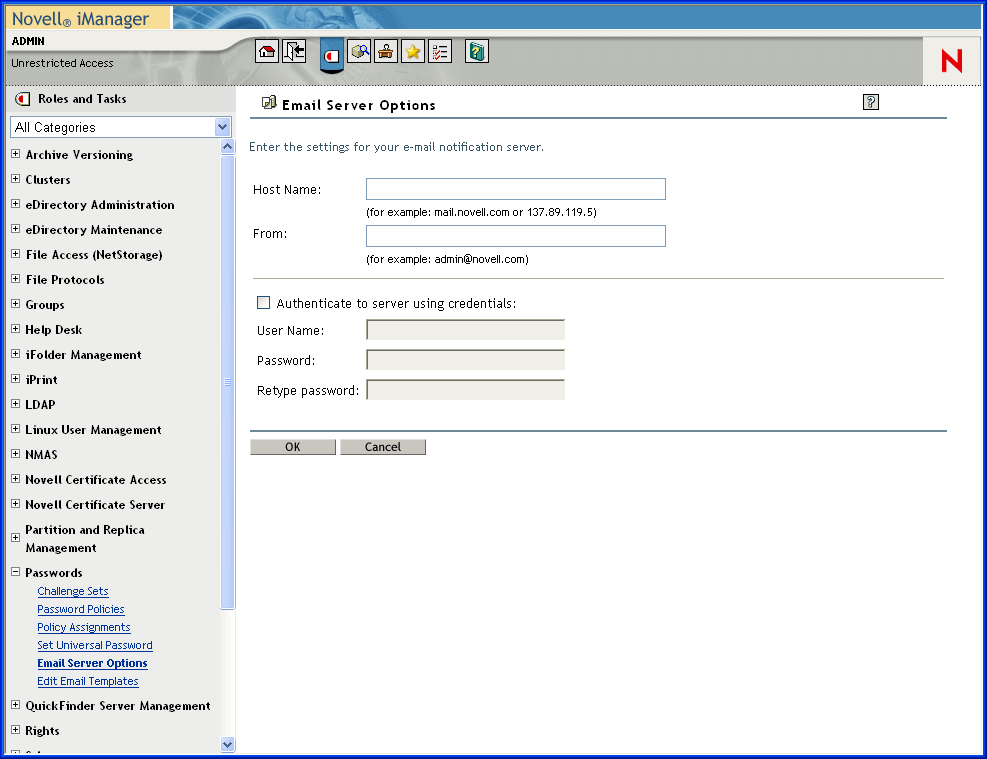
-
Specify the following information:
-
Hostname
-
Name you want to appear in the From field of the e-mail message (such as “Administrator”)
-
Username and password for authenticating to the server (if necessary)
-
-
Click .
-
Customize the e-mail templates as described in Setting Up E-Mail Templates for Notification.
After the e-mail server is set up, e-mail messages can be sent by the applications that use them, if you are using the features that cause messages to be sent.
4.6.3 Setting Up E-Mail Templates for Notification
You can customize these templates with your own text. The name of the template indicates what it is used for. Email templates offer language support.
-
In iManager, click > .
A list of templates appears, as in the following example:
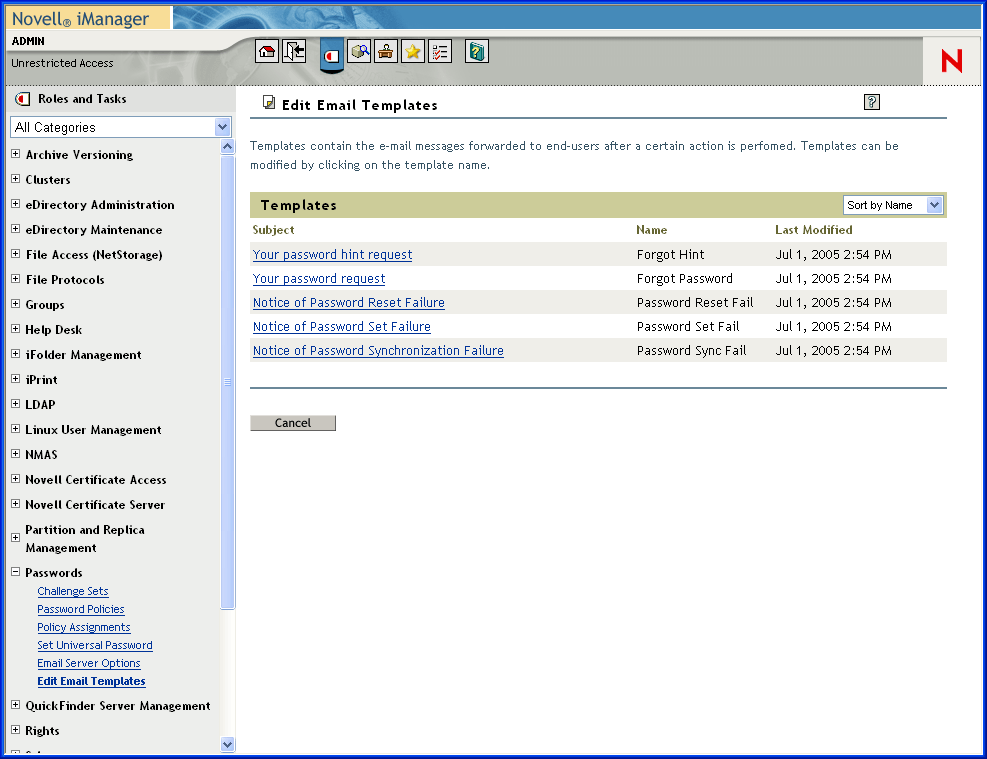
-
Edit the templates as desired.
Keep in mind that if you want to add any replacement tags, some additional tasks might be required.