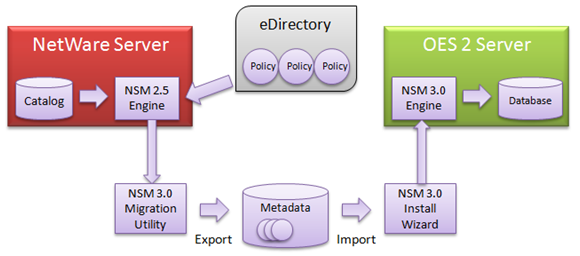3.2 Migration Considerations
As part of the planning process, consider the following:
3.2.1 Novell Storage Manager 2.0 Customers
Customers running a version of Novell Storage Manager earlier than 2.5x must upgrade to 2.5x before performing a migration. If you choose, you can limit the upgrade to only the NSM Engine component.
NOTE:The Event Monitor and NSM Agents are not involved in the migration process.
3.2.2 Novell Storage Manager 3.1.1 for eDirectory Components
All of the components of Novell Storage Manager 3.1.1 for eDirectory are built exclusively for being hosted on Novell Open Enterprise Server machines.
-
For the NSMAdmin requirements, see Section 3.4, Installing NSMAdmin 3.1.1
-
For NFR Engine requirements, see Section 3.8, Upgrading the NSM Engine.
-
For the Event Monitor requirements, see Section 3.13, Upgrading the Event Monitor.
-
For the NSM Agent requirements, see Section 3.15, Upgrading an NSM Agent.
3.2.3 NetWare Support
Novell Storage Manager 3.1.1 for eDirectory can manage storage on NetWare volumes. However, unlike previous versions of Novell Storage Manager, there are no components that run on NetWare itself. Novell Storage Manager 3.1.1 for eDirectory has been designed to manage storage residing on servers running Novell Open Enterprise Server running SUSE Linux or Novell NetWare.
NOTE:Novell Storage Manager 2.5x continues to be fully supported by Novell for Novell Storage Manager customers in NetWare environments.
Event Services
Event Monitors should be configured to monitor at least one server per eDirectory partition ring that you care about. That is, you should monitor servers that hold a replica for each eDirectory partition that contains objects that you want to receive event data about and for which Novell Storage Manager 3.1.1 for eDirectory will consequently manage storage.
NOTE:Novell recommends two Event Monitors per replica ring.
The Linux-based Event Monitor can monitor events on remote eDirectory servers, not just the local server as was the case with all previous versions of Novell Storage Manager for eDirectory. This means that the Novell Storage Manager 3.1.1 Event Monitor running on Linux can be instructed to monitor existing NetWare servers holding replicas. The Event Monitor running in this configuration can be run on either Novell Open Enterprise Server 2 or SUSE Linux Enterprise Server 10, so you do not need to introduce new servers into the directory tree if the replicas are on NetWare. Similarly, you do not need to move or change any replicas. For more information on Event Monitors, see Event Monitor
in the Novell Storage Manager 3.1.1 for eDirectory Administration Guide.
Agent Services
Although the NSM Engine is fully capable of performing all of the storage management work, you can improve performance by using the NSM Agents to offload some of the work. Customers can deploy NSM Agents on Novell Open Enterprise Server 2 machines in a “proxy mode” to allow them to take work for one or more target NetWare servers while still offloading work from the NSM Engine. This is an important consideration for Novell Storage Manager customers that are currently running storage on NetWare servers that have yet to be migrated to Novell Open Enterprise Server 2. For more information on proxy agents, see Proxy Agents
in the Novell Storage Manager 3.1.1 for eDirectory Administration Guide.
3.2.4 Schema Management
There are several schema changes that take place in Novell Storage Manager 3.1.1 for eDirectory. Most notable for those customers migrating from Novell Storage Manager 2.5x is that schema extensions are now done using auxiliary class definitions that can be removed. The attribute names for some extensions have also changed. For this reason, the schema is upgraded in the NSMAdmin Installation Wizard. For more information on schema extensions, see Active Directory Schema Extensions
in the Novell Storage Manager 3.1.1 for eDirectory Administration Guide.
3.2.5 Policy, Catalog, and Pending Event Migration
With the introduction of Novell Storage Manager 3.1, policy definitions are no longer stored as objects in eDirectory, but have been moved to a local database on the server hosting the NSM Engine. This results in improved performance and functionality. When you run the NSMAdmin Setup Wizard, you are asked if you want to import migration data from Novell Storage Manager 2.5x, which includes the policy definitions.
The Novell Storage Manager 3.1.1 catalog serves two purposes:
-
Maintains status information on pending events that are waiting for execution or currently being executed
-
Maintains static information about the objects and storage that are currently under the management of Novell Storage Manager 3.1.
In previous versions, Novell Storage Manager used a flat file mechanism for maintaining the catalog, but for the purpose of improved performance and functionality, Novell Storage Manager 3.1.1 moves the catalog to a local database.
When you run the NSMAdmin Setup Wizard, you can import deferred delete pending events from Novell Storage Manager 2.5x.
The diagram below illustrates the migration process for policy and catalog information from Novell Storage Manager 2.5x to Novell Storage Manager 3.1. This process uses the Novell Storage Manager 3.1.1 Migration utility to produce a metadata file holding relevant data from Novell Storage Manager 2.5x, which is then injected into the Novell Storage Manager 3.1.1 system.
Figure 3-1 Migration Process for Policy and Catalog Information