5.3 Installing the Event Monitor
The Event Monitor can be installed on any of the following servers:
-
Novell Open Enterprise Server 2 SP2a or later with an x86 or x64 processor
-
SUSE Linux Enterprise Server 10 SP2 or later with an x86 or x64 processor
-
Novell Open Enterprise Server 11 SP1 with Jan. 2013 Maintenance release or later
Other notable information about the Event Monitor:
-
You can have multiple Event Monitors per directory tree.
-
As a best practice, Novell recommends two Event Monitors per replica ring
-
The Event Monitor must be permitted to make outbound connections through the firewall
-
At the root of the NSM_3_1_1.iso image, click the install.html file.
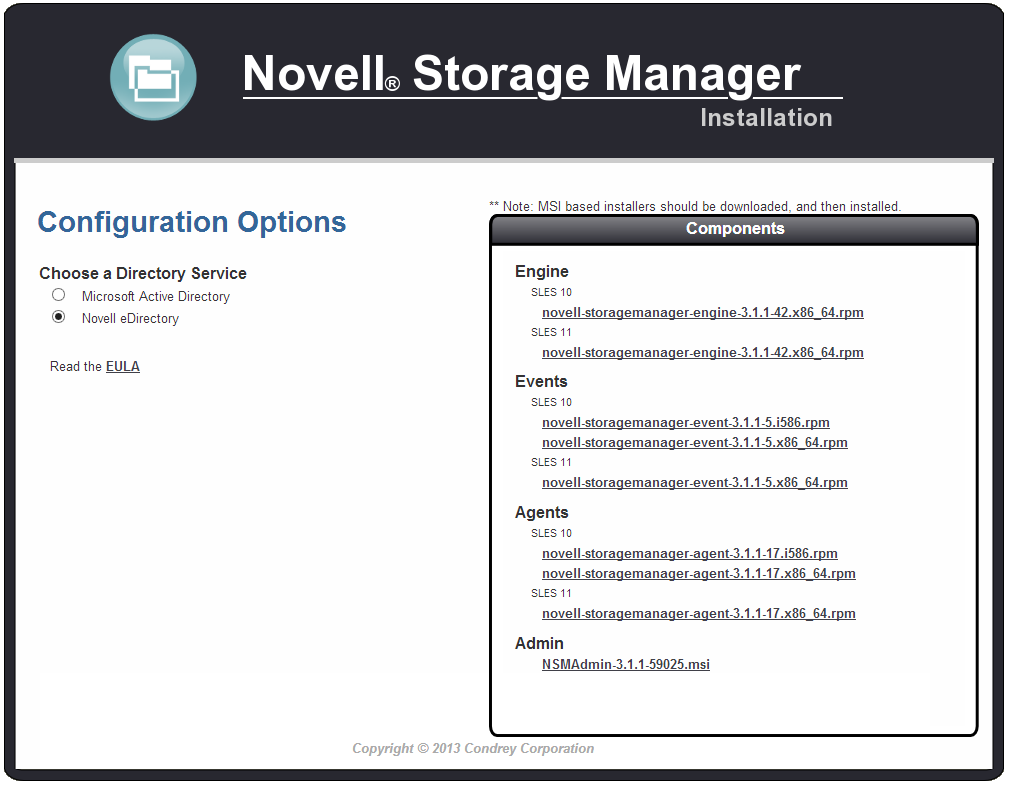
-
Select .
-
Under the platform on which you are installing the Event Monitor click
-
Save the RPM.
-
Launch a terminal session.
-
Install the Event Monitor RPM package by typing:
# rpm -i novell-storage-manager-event-3.1.1-xx.xxx.rpm.
-
Continue with Section 5.4, Configuring the Event Monitor.