11.2 Setting Up a Remote Application
11.2.1 In a Workspace
-
Navigate to the workspace or folder where you want to display the remote application.
-
Click > , or .
-
In the section, click the drop-down list and select the remote application that you want to enable.
-
Click .
The remote application is displayed at the top of the folder or workspace.
11.2.2 As an Accessory
This section describes how to create an accessory that references a remote application.
-
Navigate to the page where you want to create the Remote Application accessory.
-
Locate the Accessory Panel, then click .
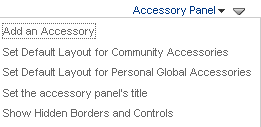
-
Click .
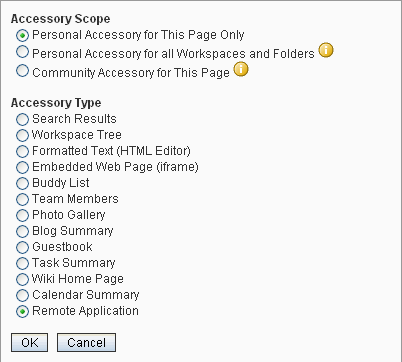
-
Select the scope of the accessory you want to create, then click .
-
Click .
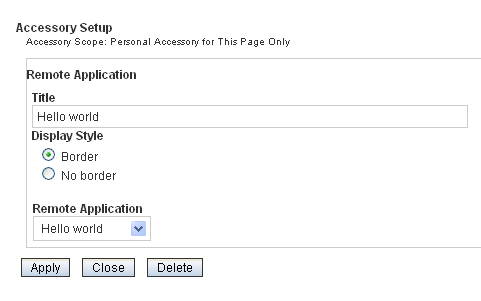
-
Specify a title for the accessory, then in the drop-down menu select the remote application that you want to add.
-
Click > .
The new accessory is displayed.