15.3 Getting Started
Use the following information to help you access Novell Teaming from your mobile device, and learn basic navigation:
15.3.1 Accessing the Teaming Mobile Interface
-
On your mobile device, launch a Web browser such as Mozilla* Firefox* or Internet Explorer*.
-
Specify the URL of your corporation’s Teaming site.
For example, http://host:port.
Teaming automatically detects that you are using a mobile device, and directs you to the Teaming mobile interface.
If Teaming displays the regular Teaming interface instead of the mobile interface, add /mobile to the end of the Teaming URL, as discussed in
Your Browser Does Not Automatically Direct You to the Mobile Interface
inTroubleshooting
in the Novell Teaming 2.1 User Guide.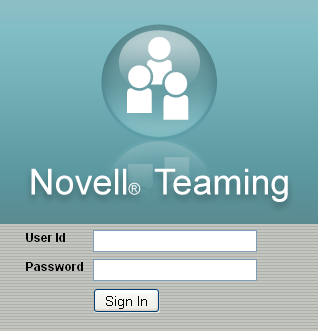
-
Specify your username and password, then select .
The mobile home page is displayed.

15.3.2 Navigating to the Home Page of the Mobile Interface
Regardless of where you are in the Teaming mobile interface, you can easily navigate to the home page.
-
Select in the Navigation toolbar at the top of the mobile interface.
The home page is displayed.
