26.3 Optimizing the Lucene Index
If you notice that search performance in Novell Vibe is becoming slower over time, you might want to optimize your Lucene index.
For a medium to large Vibe system, it is recommended that you run the optimization once a week. You should run the optimization during off hours or on weekends when the Vibe system is not being heavily used.
Optimizing the Lucene index does not repair a damaged or out-of-date index. To repair a damaged or out-of-date index, you must rebuild the index, as described in Section 26.4, Rebuilding the Lucene Index.
26.3.1 Optimizing a Single Search Index
-
Log in to the Vibe site as the Vibe administrator.
-
Click the icon
 in the upper right corner of the page, then click the icon
in the upper right corner of the page, then click the icon  .
.
-
Under , click .
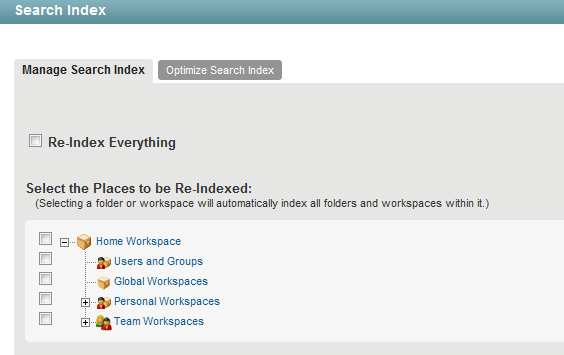
-
Click the tab.
-
Select if you want to run the optimization right now.
-
Select , then specify the days and times that you want the optimization to occur.
-
Click .
26.3.2 Optimizing the Search Index with Multiple Index Servers
-
Log in to the Vibe site as the Vibe administrator.
-
Click the icon
 in the upper right corner of the page, then click the icon
in the upper right corner of the page, then click the icon  .
.
-
In the section, click .
-
Click the tab.
-
Select if you want to run the optimization right now.
-
Select , then specify the days and times that you want the optimization to occur.
-
Select each node that you want to optimize.
-
Click .