2.6 Recommended Hardware Configurations Based on System Performance
Because of the wide variety of ways you can use Vibe, the recommendations given in this section are only guidelines.
The hardware configuration that you set up for your Novell Vibe site should be based on the following considerations:
-
Number of active users that the Vibe site must support: Users who have accounts in the Vibe system but do not log in to the system should not be considered in this number. For example, if there are 1,000 users in the Vibe system but only 300 access the system on a regular basis, the number of active users is 300.
-
Content the users will add: The type of content that is shared and stored on your Vibe site. The number of active users in the system is a good indicator of what the hardware configuration of your system should be, but you should also keep in mind that the type of content that is shared and stored on your Vibe site has a significant effect on the amount of disk space and memory that is required.
For example, your users might add the following types of content:
-
Multimedia documents, such as CAD and PowerPoint documents (requires the most system resources)
-
Other documents, such as text documents and photos
-
Vibe entries that do not contain attachments, such as blog entries and discussion entries (requires the least amount of system resources)
-
For example, if you have a Vibe installation with only 400 active users, but those users often upload and share CAD files, you might want to configure a dedicated SQL server where those files can be stored, as well as a larger CPU, increased memory, and a larger Java heap to more efficiently upload and search for the files.
Server machines can be physical or virtual.
2.6.1 Configuration Based on Installation Size
The following table shows the recommended hardware configuration based on the size of the Vibe installation. For more detailed information about each type of installation, click the installation size in the column header.
|
|||||
|---|---|---|---|---|---|
|
Single Server Only |
X |
X |
|
|
|
|
Remote Database Server |
|
|
X |
|
|
|
Remote Vibe Desktop Server |
|
X |
X |
|
|
|
Remote Vibe Add-In or WebDAV Server |
|
|
|
|
|
|
Remote Lucene Index Server |
|
|
|
X |
|
|
Remote File Repository |
|
|
|
X |
X |
|
Multiple Vibe (Tomcat) Servers |
|
|
|
X |
X |
|
Multiple Remote Lucene Servers |
|
|
|
X |
|
|
Multiple Remote Database Servers |
|
|
|
X |
X |
|
Multiple Remote Vibe Desktop Servers |
|
|
|
X |
|
|
Multiple Remove Vibe Add-In Servers |
|
|
|
|
X |
2.6.2 Test Installation

This deployment is suitable for a single-person evaluation or minimal usage by a small group.
|
Vibe Components |
CPU |
Memory |
Java Heap |
|---|---|---|---|
|
1 dedicated Vibe (Tomcat) server with:
|
3Ghz x86 or x64, single-core or dual-core |
4–8 GB |
2–6 GB |
For more information about installing a basic, single-server Vibe site, see Section II, Basic Installation.
You can perform a Basic installation to set up a single-server configuration, as described in Section 3.0, Planning a Basic Vibe Installation and Section 4.0, Installing and Setting Up a Basic Vibe Site.
2.6.3 Small Installation

This deployment is suitable for a workgroup, department, or small company. All components are on a single server but are running typical memory allocations. If Vibe Desktop is being used with more than 100 active users, it must be running on one or more separate Vibe (Tomcat) servers.
|
Vibe Components |
CPU |
Memory |
Java Heap |
|---|---|---|---|
|
Multiple Vibe servers:
|
3Ghz x86 or x64, dual-core or quad-core |
4–8 GB |
2–6 GB |
For more information about installing a basic, single-server Vibe site, see Section II, Basic Installation.
For more information on how to configure Vibe Desktop to run on your Vibe server, as well as how to distribute Vibe Desktop synchronization traffic to a dedicated Vibe server, see Configuring Vibe Desktop and the Microsoft Office Add-In
in Site Setup
in the Novell Vibe 3.4 Administration Guide.
You can perform a Basic installation to set up a single-server configuration, as described in Section 3.0, Planning a Basic Vibe Installation and Section 4.0, Installing and Setting Up a Basic Vibe Site.
2.6.4 Medium Installation
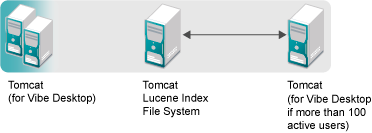
This deployment is suitable for a medium-to-large business. The database server is separate, to increase the amount of parallel processing in the system. The database can be a single server or a cluster of database servers. More memory is also allocated to the Vibe server. If Vibe Desktop is being used with more than 100 active users, it must be running on multiple separate Vibe (Tomcat) servers.
|
Vibe Components |
CPU |
Memory |
Java Heap |
|---|---|---|---|
|
Multiple Vibe servers:
|
3Ghz x86 or x64 quad-core |
4–8 GB |
6 GB |
For information on how to create a separate Vibe database, follow the instructions specific to your database type, as described in Section 13.0, Creating the Vibe Database on a Remote Server.
For more information on how to configure Vibe Desktop to run on your Vibe server, as well as how to distribute Vibe Desktop synchronization traffic to a dedicated Vibe server, see Configuring Vibe Desktop and the Microsoft Office Add-In
in Site Setup
in the Novell Vibe 3.4 Administration Guide.
You can perform a Basic installation to set up a multiple-server configuration (as described in Section 3.0, Planning a Basic Vibe Installation and Section 4.0, Installing and Setting Up a Basic Vibe Site); however, the remote database must be created manually and in advance of performing the installation, as described in Section 13.0, Creating the Vibe Database on a Remote Server.
2.6.5 Large Installation
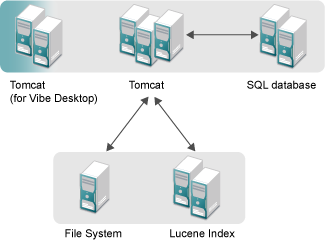
This deployment is suitable for a large business. This deployment uses load balancing across all servers. The database server is separate, to increase the amount of parallel processing in the system. The index server is separate, to allow the application to better utilize the physical memory that is allocated. The file system is separate, and a SAN file system is recommended. The memory utilization of the index server is proportional to the index size, which is directly related to the number and size of documents and entries that are stored. As the number and size of documents and entries that are stored increases, you should increase the amount of memory accordingly. If Vibe Desktop is being used with more than 100 active users, it must be running on multiple separate Vibe (Tomcat) servers.
|
Vibe Components |
CPU |
Memory |
Java Heap |
|---|---|---|---|
|
Multiple Vibe servers:
|
3Ghz x64 quad-core or 8-core |
4–8 GB |
6 GB |
For more information on load balancing, see Section 15.3, Configuring a Web Application to Provide High Availability Functionality for Your Vibe Site.
For information on how to create a separate Vibe database, follow the instructions specific to your database type, as described in Section 13.0, Creating the Vibe Database on a Remote Server.
For information on how to create a separate index server, see Section 14.0, Installing the Lucene Index Server on a Remote Server.
For more information on how to create a separate file system server, see Section 15.1.2, Vibe File Repository Considerations.
For more information on how to configure Vibe Desktop to run on your Vibe server, as well as how to distribute Vibe Desktop synchronization traffic to a dedicated Vibe server, see Configuring Vibe Desktop and the Microsoft Office Add-In
in Site Setup
in the Novell Vibe 3.4 Administration Guide.
You must perform an Advanced installation to achieve this type of deployment. For more information, see Section III, Advanced Installation and Reconfiguration.
2.6.6 Very Large Installation
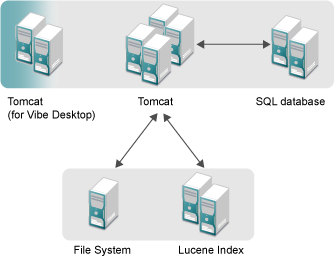
This deployment is suitable for a large business. This deployment uses load balancing across all servers. The database server is separate, to increase the amount of parallel processing in the system. The index server is separate, to allow the application to better utilize the physical memory that is allocated. The file system is separate, and a SAN file system is recommended. The memory utilization of the index server is proportional to the index size, which is directly related to the number and size of documents and entries that are stored. As the number and size of documents and entries that are stored increases, you should increase the amount of memory accordingly. If Vibe Desktop is being used with more than 100 active users, it must be running on multiple separate Vibe (Tomcat) servers.
|
Vibe Components |
CPU |
Memory |
Java Heap |
|---|---|---|---|
|
Multiple Vibe servers:
|
3Ghz x64 quad-core or 8-core |
4–8 GB |
6 GB |
For more information on load balancing, see Section 15.3, Configuring a Web Application to Provide High Availability Functionality for Your Vibe Site.
For information on how to create a separate Vibe database, follow the instructions specific to your database type, as described in Section 13.0, Creating the Vibe Database on a Remote Server.
For information on how to create a separate index server, see Section 14.0, Installing the Lucene Index Server on a Remote Server.
For more information on how to create a separate file system server, see Section 15.1.2, Vibe File Repository Considerations.
For more information on how to configure Vibe Desktop to run on your Vibe server, as well as how to distribute Vibe Desktop synchronization traffic to a dedicated Vibe server, see Configuring Vibe Desktop and the Microsoft Office Add-In
in Site Setup
in the Novell Vibe 3.4 Administration Guide.
You must perform an Advanced installation to achieve this type of deployment. For more information, see Section III, Advanced Installation and Reconfiguration.