18.2 Creating a New Local User
You can manually create users on the Vibe site, rather than synchronizing user information from an LDAP directory. Users created in this way are local users, and are not added to your LDAP directory.
You can create local users in either of the following ways:
18.2.1 Creating a New User from the Administration Page
-
Click the icon
 in the upper right corner of the page.
in the upper right corner of the page.
-
In the section, click .
-
In the tab, provide the user’s information, then click .
18.2.2 Creating a New User from the User List
-
Click the Workspace tree icon
 in the Action toolbar, then click .
in the Action toolbar, then click .
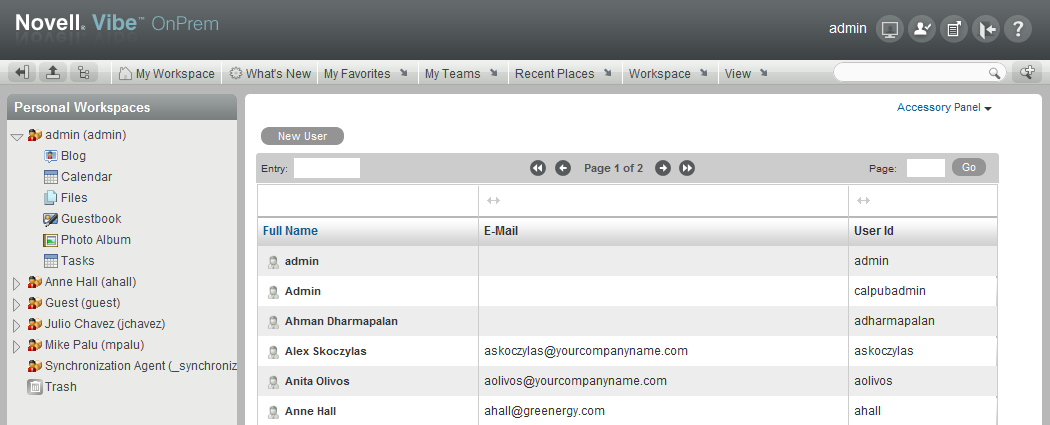
-
Click , provide the user’s information, then click .